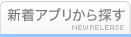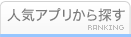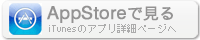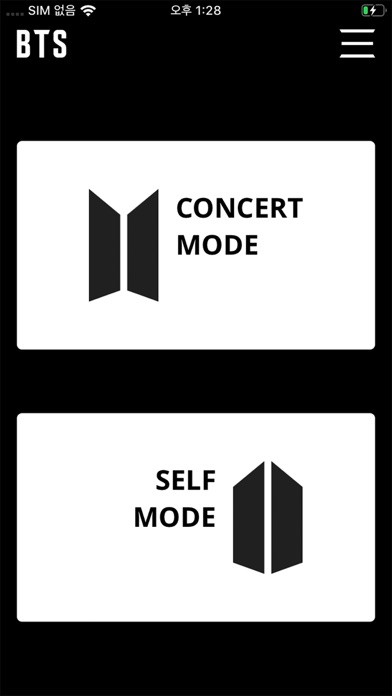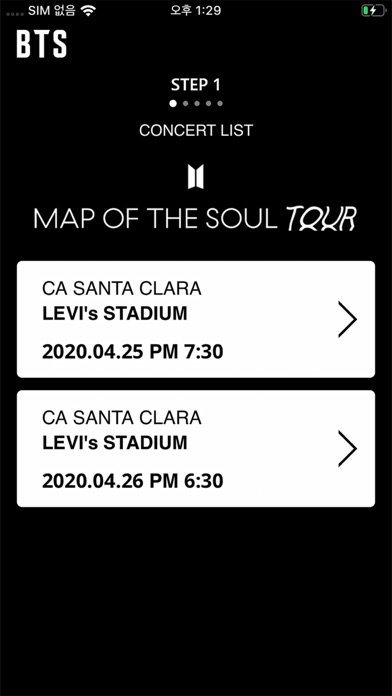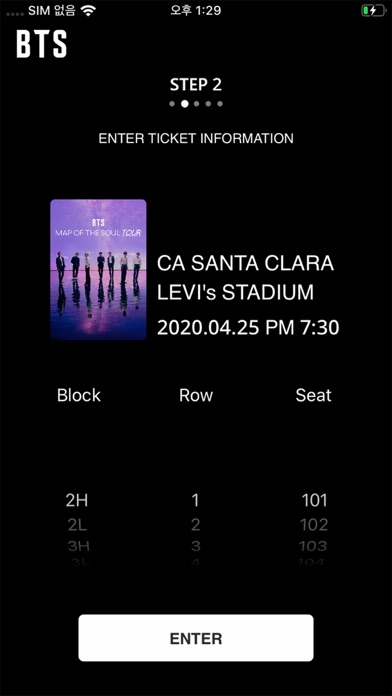このアプリのYoutube動画がある場合はURLを送信してください。詳細 »
APPLICATION INFO - iPhoneアプリの詳細情報
TOP > エンターテインメント > BTS Official Lightstick Ver.3
![]()
방탄소년단 공식 응원봉 BTS OFFICIAL LIGHT STICK ver.3의 모바일 앱입니다.
[주요기능안내]
1. 공연모드
티켓 좌석정보 등록 후 공연모드로 선택하면, 공연 중 응원봉을 통한 다양한 무대 연출이 가능합니다.
2. 스마트폰 블루투스 연결
응원봉의 스위치를 아래로 내려 블루투스 모드로 맞춰주세요.
스마트폰의 블루투스 기능을 켜고 응원봉을 스마트폰 화면에 가까이하면, 응원봉과 스마트폰이 연동됩니다.
3. 셀프모드
스마트폰과 블루투스 모드로 연결 후, 스마트폰 화면에서 직접 원하는 컬러를 선택하시면 응원봉의 컬러가 변경됩니다.
4. 배터리 잔량 체크
"셀프모드" 상태에서 우측상단 아이콘을 클릭하면 응원봉의 배터리 잔량 확인이 가능합니다. 배터리 교체가 필요한지 확인해주세요.
[공연 관람 전 주의사항]
- 공연 관람 전, 본인의 티켓 좌석 정보를 확인하여 응원봉에 좌석정보를 입력해주세요.
- 반드시 응원봉에 등록한 좌석 정보와 같은 좌석에서 공연을 관람해주시길 바랍니다.
임의로 다른 좌석으로 이동하게 되면 응원봉 무대연출이 달라질 수 있으니 주의해주세요.
- 공연 도중 응원봉의 전원이 꺼지지 않도록, 공연 전 배터리 체크를 해주세요.
- 응원봉의 무대연출을 위해, 공연 관람 시에는 반드시 좌석 정보 등록이 완료된 응원봉의 스위치를 “공연모드”로 설정해주셔야 합니다.
- 공연장에서는 HELP DESK를 운영할 예정이오니, 응원봉에 좌석정보 입력이 어려우신 경우 HELP DESK를 방문해 주세요.
- BTS OFFICIAL LIGHT STICK VER.3의 공연연출은 미국, 유럽을 포함한 다른 투어 공연에서도 진행 예정입니다.
This is mobile App for BTS OFFICIAL LIGHT STICK VER.3
[MAIN FEATURES]
1. CONCERT MODE
Select CONCERT MODE after completing registration of your ticket information on the App. You can enjoy various stage production through light sticks.
2. CONNECTING WITH BLUETOOTH ON YOUR SMARTPHONE
Turn the switch down on the light stick to set it to Bluetooth mode.
Turn on the Bluetooth on your smartphone and place your smartphone close to connect them.
3. SELF MODE
After connecting with your smartphone with Bluetooth, touch a color you want on the screen. The light stick color will change accordingly.
4. BEATTERY CHECK
While on “SELF MODE”, select “SETTING” on the top right of the screen to check the battery condition of your light stick. Check if you need to replace the battery.
[CONCERT GUIDELINES]
- Check your seat information on your ticket before the concert and enter it on the light stick in advance.
- Please be seated in the same seat where you registered for the light stick. Moving to a different seat may cause different stage appearance.
- Check the light stick battery in advance to prevent turning off during the concert.
- For light stick stage production, be sure to have the light stick that is registered via mobile App and set the light stick switch on “CONCERT MODE”.
- There will be HELP DESKS around the concert hall. If you need help registering your seat information, please ask for HELP DESKS.
- Stage production using BTS OFFICIAL LIGHT STICK VER.3 will also be performed on other tour shows, including United States and Europe.
[주요기능안내]
1. 공연모드
티켓 좌석정보 등록 후 공연모드로 선택하면, 공연 중 응원봉을 통한 다양한 무대 연출이 가능합니다.
2. 스마트폰 블루투스 연결
응원봉의 스위치를 아래로 내려 블루투스 모드로 맞춰주세요.
스마트폰의 블루투스 기능을 켜고 응원봉을 스마트폰 화면에 가까이하면, 응원봉과 스마트폰이 연동됩니다.
3. 셀프모드
스마트폰과 블루투스 모드로 연결 후, 스마트폰 화면에서 직접 원하는 컬러를 선택하시면 응원봉의 컬러가 변경됩니다.
4. 배터리 잔량 체크
"셀프모드" 상태에서 우측상단 아이콘을 클릭하면 응원봉의 배터리 잔량 확인이 가능합니다. 배터리 교체가 필요한지 확인해주세요.
[공연 관람 전 주의사항]
- 공연 관람 전, 본인의 티켓 좌석 정보를 확인하여 응원봉에 좌석정보를 입력해주세요.
- 반드시 응원봉에 등록한 좌석 정보와 같은 좌석에서 공연을 관람해주시길 바랍니다.
임의로 다른 좌석으로 이동하게 되면 응원봉 무대연출이 달라질 수 있으니 주의해주세요.
- 공연 도중 응원봉의 전원이 꺼지지 않도록, 공연 전 배터리 체크를 해주세요.
- 응원봉의 무대연출을 위해, 공연 관람 시에는 반드시 좌석 정보 등록이 완료된 응원봉의 스위치를 “공연모드”로 설정해주셔야 합니다.
- 공연장에서는 HELP DESK를 운영할 예정이오니, 응원봉에 좌석정보 입력이 어려우신 경우 HELP DESK를 방문해 주세요.
- BTS OFFICIAL LIGHT STICK VER.3의 공연연출은 미국, 유럽을 포함한 다른 투어 공연에서도 진행 예정입니다.
This is mobile App for BTS OFFICIAL LIGHT STICK VER.3
[MAIN FEATURES]
1. CONCERT MODE
Select CONCERT MODE after completing registration of your ticket information on the App. You can enjoy various stage production through light sticks.
2. CONNECTING WITH BLUETOOTH ON YOUR SMARTPHONE
Turn the switch down on the light stick to set it to Bluetooth mode.
Turn on the Bluetooth on your smartphone and place your smartphone close to connect them.
3. SELF MODE
After connecting with your smartphone with Bluetooth, touch a color you want on the screen. The light stick color will change accordingly.
4. BEATTERY CHECK
While on “SELF MODE”, select “SETTING” on the top right of the screen to check the battery condition of your light stick. Check if you need to replace the battery.
[CONCERT GUIDELINES]
- Check your seat information on your ticket before the concert and enter it on the light stick in advance.
- Please be seated in the same seat where you registered for the light stick. Moving to a different seat may cause different stage appearance.
- Check the light stick battery in advance to prevent turning off during the concert.
- For light stick stage production, be sure to have the light stick that is registered via mobile App and set the light stick switch on “CONCERT MODE”.
- There will be HELP DESKS around the concert hall. If you need help registering your seat information, please ask for HELP DESKS.
- Stage production using BTS OFFICIAL LIGHT STICK VER.3 will also be performed on other tour shows, including United States and Europe.
▼現在のバージョンの平均評価
 1071件の評価
1071件の評価
 1071件の評価
1071件の評価
▼すべてのバージョンの平均評価
 1071件の評価
1071件の評価
 1071件の評価
1071件の評価
カテゴリー
エンターテインメント
エンターテインメント
リリース
2018/9/1
2018/9/1
更新
2018/12/5
2018/12/5
バージョン
1.0.6
1.0.6
言語
サイズ
14.6 MB
14.6 MB
条件
このバージョンの新機能
- Bug FIx.
- Bug FIx.
スクリーンショット
FANLIGHT Co., Ltd の他のアプリ » もっと見る
» 目的別iPhoneアプリ検索
- 辞書 » 日本語対応の辞書 » 英和辞典
- 学習 » 英単語 » 英会話 » クイズで楽しく
- スケジュール » 管理 » Googleカレンダー





おもしろウォッチ - 無料でおもしろいニュースが読み放題 -
Takuya Tanaka無料

GYAO! 映画もアニメも音楽も。プレミアム動画を楽しむなら..
Yahoo Japan Corp.無料

STOP通信制限!通信量チェッカーで通信料節約! for w..
App Land, Inc.無料

【これマジ!?】ホンマでっか ~アッと驚く都市伝説~
Motoyama Tomoki無料

進撃のカマ戦争ビギンズ-新感覚オカマ育成ゲーム!無料の放置ゲ..
nana ito無料

サクサクMusicBox アーティスト丸ごと聴き放題!音楽聴..
AppAge Limited無料

モンスト全国マルチ掲示板アプリ for モンスターストライク
SVC inc無料

モンスト攻略
AppBank Inc.無料

niconico
DWANGO Co., Ltd.無料

ポイントで有料スタンプ取り放題 ~ゆるカワ系スタンプ版~ f..
Assist,Inc無料
CatchApp新着アプリレビュー

様々な楽しみ方で運転士として成長していく鉄道運転士育成RPG「プラチナ・トレイン(プラトレ) 日本縦断てつどうの旅」
2016-05-17 00:00

日本語にはない英語発音のリスニングを楽しく学べる「発音どっち?英語リスニング 」
2014-12-20 12:00

指先の瞬発力が試されるカジュアルゲーム「早撃ちパニック」をリリース!
2014-12-08 15:21
新着アプリ動画