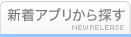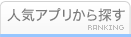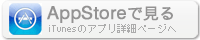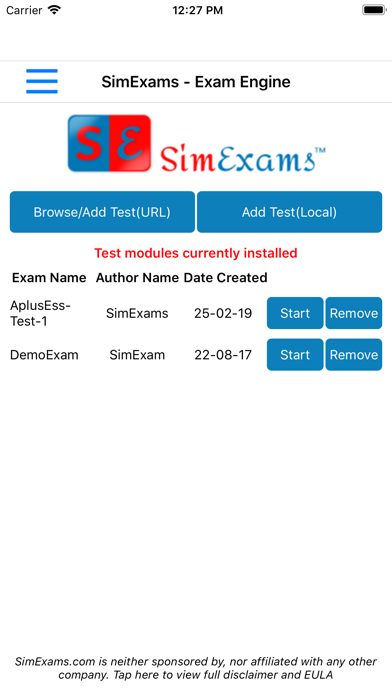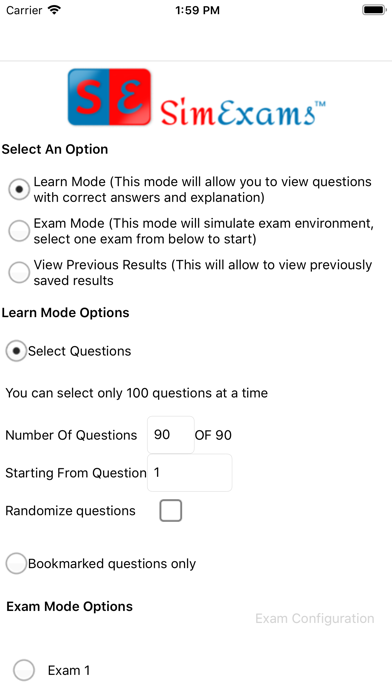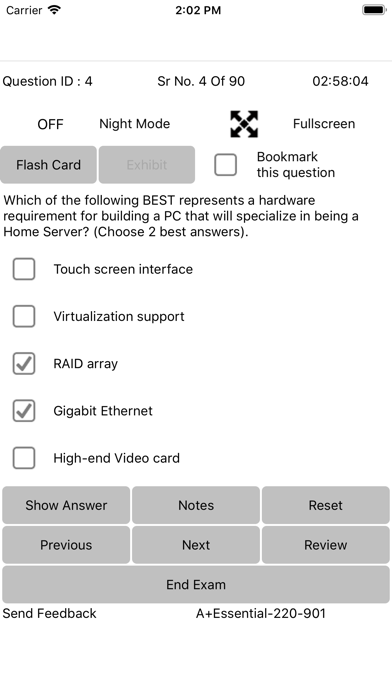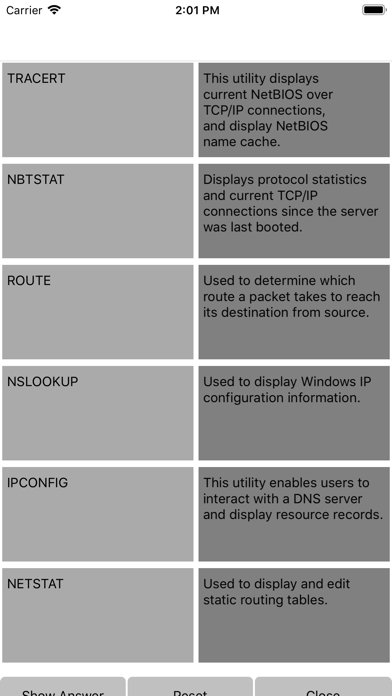このアプリのYoutube動画がある場合はURLを送信してください。詳細 »
APPLICATION INFO - iPhoneアプリの詳細情報
![]()
The Exam Engine works in conjunction with author module. The author module enables inputting the required questions and answers by the author(s). The exam engine allows a candidate to take the test.
Important features of the Exam Engine software
1. Modes :
a. Exam mode – Simulates actual exam environment in which candidate needs to answer exam created by instructor in a given time without any help from flash cards.
b. Learn mode – Provides interactive learning environment where candidate can go through each question and view flash cards and correct answers for each question.
c. Review mode – At end of every exam (learn/exam) mode you can save results for that exam for future viewing. In review mode you can view saved exams with answers selected by candidate along with correct answer and detailed explanation for each question (if provided by author).
2. Display features
a. Read modes (Day/Night modes): Exam screen display setting can be changed between Day Mode (black text on white background) and Night Mode (white text on black background) to help you read according to your convenience.
b. Intuitive navigation
3. Supported Question Types
a. Multiple choice single answer (MCQA)
b. Multiple choice Multi Answer (MCMA)
c. Drag-n-drop (Text) : Text Drag and Drop can be used for interactive Match the Following type questions.
4 Configurable exam options: It is possible to configure several of the exam options including the following:
a. Number of questions in the exam (or quiz): The total number of questions that should be available in each Exam
b. Random or sequential : Instructor can select if questions present in the DB should be presented to candidate in sequential or random order. Feature for randomizing of answer options for each question is also available.
c. Exam Time : Instructor can set the Time allowed to the candidate for completing the exam
d. Question Bookmaking : Instructor can allow/deny bookmaking of the questions. Bookmarked questions cab be viewed separately during the exam. Candidate can also view ONLY bookmarked questions after the exam.
5. Other Features
a. Score Calculation : At end of each exam (learn and exam) modes candidate is given a score calculation based on the total number of questions present in exam and number of correctly answered questions in that exam.
Important features of the Exam Engine software
1. Modes :
a. Exam mode – Simulates actual exam environment in which candidate needs to answer exam created by instructor in a given time without any help from flash cards.
b. Learn mode – Provides interactive learning environment where candidate can go through each question and view flash cards and correct answers for each question.
c. Review mode – At end of every exam (learn/exam) mode you can save results for that exam for future viewing. In review mode you can view saved exams with answers selected by candidate along with correct answer and detailed explanation for each question (if provided by author).
2. Display features
a. Read modes (Day/Night modes): Exam screen display setting can be changed between Day Mode (black text on white background) and Night Mode (white text on black background) to help you read according to your convenience.
b. Intuitive navigation
3. Supported Question Types
a. Multiple choice single answer (MCQA)
b. Multiple choice Multi Answer (MCMA)
c. Drag-n-drop (Text) : Text Drag and Drop can be used for interactive Match the Following type questions.
4 Configurable exam options: It is possible to configure several of the exam options including the following:
a. Number of questions in the exam (or quiz): The total number of questions that should be available in each Exam
b. Random or sequential : Instructor can select if questions present in the DB should be presented to candidate in sequential or random order. Feature for randomizing of answer options for each question is also available.
c. Exam Time : Instructor can set the Time allowed to the candidate for completing the exam
d. Question Bookmaking : Instructor can allow/deny bookmaking of the questions. Bookmarked questions cab be viewed separately during the exam. Candidate can also view ONLY bookmarked questions after the exam.
5. Other Features
a. Score Calculation : At end of each exam (learn and exam) modes candidate is given a score calculation based on the total number of questions present in exam and number of correctly answered questions in that exam.
カテゴリー
教育
教育
リリース
2019/2/6
2019/2/6
更新
2020/7/18
2020/7/18
バージョン
1.3
1.3
言語
サイズ
63.9 MB
63.9 MB
条件
このバージョンの新機能
Added Support for HTML question type
Added Support for PDF question type
Bug fixes
Added Support for HTML question type
Added Support for PDF question type
Bug fixes
スクリーンショット
Anand Software and Training Pvt Lyd の他のアプリ » もっと見る
» 目的別iPhoneアプリ検索
- 辞書 » 日本語対応の辞書 » 英和辞典
- 学習 » 英単語 » 英会話 » クイズで楽しく
- スケジュール » 管理 » Googleカレンダー





めちゃギントン めちゃイケメンバーと擬音で遊ぼう
FujiTV無料

本気で英会話!ペラペラ英語 英単語・リスニング・TOEICの..
SpeakBUDDY Ltd.800 円

「おやこでリズムえほんDX」 赤ちゃん・幼児・子ども向けの音..
SMARTEDUCATION, Ltd.無料

星座表
ESCAPE VELOCITY LIMITED無料

続く英語学習 えいぽんたん! 英単語からリスニングまで
Drecom Co., Ltd.無料

絶対話せる!英会話
Yuko Kubota無料

英単語アプリ mikan
mikan Co.,Ltd.無料

毎日英語 音声で英語を学習して単語を管理できるアプリ
OKPanda KK無料

Studyplus - 勉強管理SNS
Studyplus Inc.無料

みんなの英単語
Jooying Tech Co.,Ltd.無料
CatchApp新着アプリレビュー

様々な楽しみ方で運転士として成長していく鉄道運転士育成RPG「プラチナ・トレイン(プラトレ) 日本縦断てつどうの旅」
2016-05-17 00:00

日本語にはない英語発音のリスニングを楽しく学べる「発音どっち?英語リスニング 」
2014-12-20 12:00

指先の瞬発力が試されるカジュアルゲーム「早撃ちパニック」をリリース!
2014-12-08 15:21
新着アプリ動画