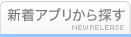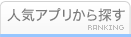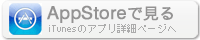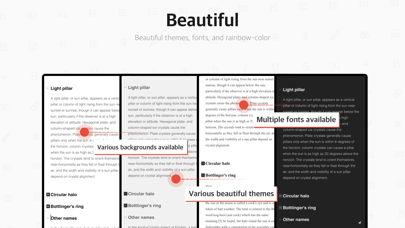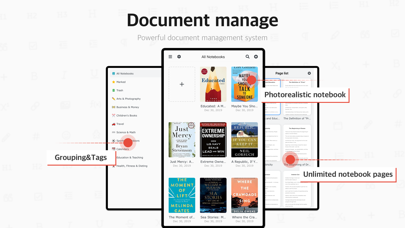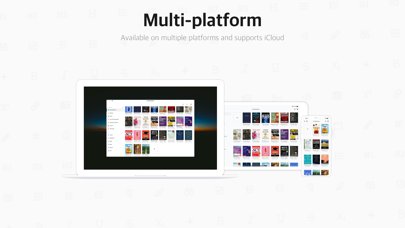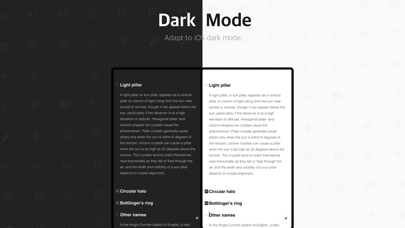このアプリのYoutube動画がある場合はURLを送信してください。詳細 »
APPLICATION INFO - iPhoneアプリの詳細情報
![]()
The ultimate writing experience is the philosophy that Focus Note pursues.
Focus Note is suitable for learning and writing reading notes, article, diaries and other scenes. It has three characteristics: exquisite and concise, powerful function, and clear note structure.
-----
It mainly includes the following functions:
#The ability to organize notes by hierarchy:
* Text folding: Clicking the paragraph symbols H1, H2, and H3 respectively can help to fold paragraphs of different titles for easy outline reading and text management.
* Rainbow notes: For quick distinction, you can choose different color series to modify the text color for different "H1" paragraphs.
* Highlight: Focus Note provides 7 different highlight colors for highlighting
* Multi-page note structure: Multiple pages in the notebook can be created and easily dragged to change the sort. It can be used to manage different notes chapters.
* Bookmarks and links: Bookmarks can be created at key points, and links can be added anywhere in the notebook to jump back there. Of course, hyperlinks can also link to any URL.
# Ultra-convenient note writing function
* Mathematical formula: LaTeX is used in Focus note to input mathematical formulas.
* Icon: Built-in eight sets of icons representing priority, focus, banner, symbol, progress, etc., so that you can mark with graphics.
* Markdown and shortcut keys: You can use Markdown's syntax and keyboard shortcuts to improve the efficiency of note writing.
* The functions that Focus note should have: references, to-do items, code blocks, bold, italic, underline, underline, superscript, subscript...
# Other features
* Share: Support sharing files with the file extension ".note", Markdown, text, images, PDF files.
* Multiple themes: Four different themes are available and can be easily replaced with one click.
* Home screen shortcut: You can put a frequently used notebook on the mobile phone desktop, and click it to quickly start the notebook.
-----
# Payment plan
Some of the features of Focus Note, such as mathematical formulas and colorful notes, can be enjoyed after subscribing or purchasing the full version of the PRO. We offer the following two purchase options:
* Complete purchase: Purchase full access to unlock all features of Focus Note and no need to renew after that. The price is $14.99 USD.
* Quarterly subscription: The starting price is $3.99 USD, and the automatic renewal will be made upon expiration.
At the same time, you can treat the developers of Focus Note to a cup of coffee to support the development of Focus Note. :-D However, this does not involve the purchase and unlocking of the PRO version.
supplemental subscription instructions
* Quarterly subscription plan (starting price is $3.99 USD, quarterly payment).
* After confirming the purchase, you will be paid through your iTunes account.
* After the subscription expires, it will be automatically renewed at the same price and in the same subscription period as originally planned by default . To stop your subscription plan, you must cancel it at least 24 hours before expiration date of the current subscription plan.
* You can cancel your subscription plan at any time, which can be done through the subscription settings of your personal iTunes account (Steps: Find the settings on your device, click iTunes and App Store > Apple ID > View Apple ID > Enter Password > Subscribe > Manage Application Subscriptions) > Click the Unsubscribe button at the bottom of the page.
# Legal
* For more information, please see: http://focusnote.91xiaban.com/
* Privacy Policy: http://focusnote.91xiaban.com/#/PrivacyPolice
* Terms of Service: http://focusnote.91xiaban.com/#/TermOfService
# Question?
Do you want to feedback ?
We are willing to hear your opinions, criticisms, suggestions…Anything is ok!
Email: Focus-Feedback@foxmail.com
Focus Note is suitable for learning and writing reading notes, article, diaries and other scenes. It has three characteristics: exquisite and concise, powerful function, and clear note structure.
-----
It mainly includes the following functions:
#The ability to organize notes by hierarchy:
* Text folding: Clicking the paragraph symbols H1, H2, and H3 respectively can help to fold paragraphs of different titles for easy outline reading and text management.
* Rainbow notes: For quick distinction, you can choose different color series to modify the text color for different "H1" paragraphs.
* Highlight: Focus Note provides 7 different highlight colors for highlighting
* Multi-page note structure: Multiple pages in the notebook can be created and easily dragged to change the sort. It can be used to manage different notes chapters.
* Bookmarks and links: Bookmarks can be created at key points, and links can be added anywhere in the notebook to jump back there. Of course, hyperlinks can also link to any URL.
# Ultra-convenient note writing function
* Mathematical formula: LaTeX is used in Focus note to input mathematical formulas.
* Icon: Built-in eight sets of icons representing priority, focus, banner, symbol, progress, etc., so that you can mark with graphics.
* Markdown and shortcut keys: You can use Markdown's syntax and keyboard shortcuts to improve the efficiency of note writing.
* The functions that Focus note should have: references, to-do items, code blocks, bold, italic, underline, underline, superscript, subscript...
# Other features
* Share: Support sharing files with the file extension ".note", Markdown, text, images, PDF files.
* Multiple themes: Four different themes are available and can be easily replaced with one click.
* Home screen shortcut: You can put a frequently used notebook on the mobile phone desktop, and click it to quickly start the notebook.
-----
# Payment plan
Some of the features of Focus Note, such as mathematical formulas and colorful notes, can be enjoyed after subscribing or purchasing the full version of the PRO. We offer the following two purchase options:
* Complete purchase: Purchase full access to unlock all features of Focus Note and no need to renew after that. The price is $14.99 USD.
* Quarterly subscription: The starting price is $3.99 USD, and the automatic renewal will be made upon expiration.
At the same time, you can treat the developers of Focus Note to a cup of coffee to support the development of Focus Note. :-D However, this does not involve the purchase and unlocking of the PRO version.
supplemental subscription instructions
* Quarterly subscription plan (starting price is $3.99 USD, quarterly payment).
* After confirming the purchase, you will be paid through your iTunes account.
* After the subscription expires, it will be automatically renewed at the same price and in the same subscription period as originally planned by default . To stop your subscription plan, you must cancel it at least 24 hours before expiration date of the current subscription plan.
* You can cancel your subscription plan at any time, which can be done through the subscription settings of your personal iTunes account (Steps: Find the settings on your device, click iTunes and App Store > Apple ID > View Apple ID > Enter Password > Subscribe > Manage Application Subscriptions) > Click the Unsubscribe button at the bottom of the page.
# Legal
* For more information, please see: http://focusnote.91xiaban.com/
* Privacy Policy: http://focusnote.91xiaban.com/#/PrivacyPolice
* Terms of Service: http://focusnote.91xiaban.com/#/TermOfService
# Question?
Do you want to feedback ?
We are willing to hear your opinions, criticisms, suggestions…Anything is ok!
Email: Focus-Feedback@foxmail.com
 このアプリはiPhone、iPadの両方に対応しています。
このアプリはiPhone、iPadの両方に対応しています。
カテゴリー
仕事効率化
仕事効率化
リリース
2019/10/2
2019/10/2
更新
2020/2/21
2020/2/21
バージョン
2.5.9
2.5.9
言語
サイズ
186.8 MB
186.8 MB
条件
このバージョンの新機能
[-FIXED] Incomplete PDF export bug
[-FIXED] Incomplete PDF export bug
スクリーンショット - iPhone | iPad
スクリーンショット - iPhone | iPad
Kiraku Tech Co., Ltd. の他のアプリ » もっと見る
» 目的別iPhoneアプリ検索
- 辞書 » 日本語対応の辞書 » 英和辞典
- 学習 » 英単語 » 英会話 » クイズで楽しく
- スケジュール » 管理 » Googleカレンダー





Microsoft Excel
Microsoft Corporation無料

Microsoft Word
Microsoft Corporation無料

Microsoft PowerPoint
Microsoft Corporation無料

QRコードリーダー for iPhone
Takashi Wada無料

QRコードリーダー for iPhone - 無料で使えるQ..
無料

Gmail - Googleのメール
Google LLC無料

Lifebear カレンダーと日記とToDoを無料でスケジュ..
Lifebear inc.無料

Dropbox
Dropbox, Inc.無料

無料QRコードリーダー・バーコードリーダー-アイコニット
MEDIASEEK Inc.無料

Google ドライブ - 安全なオンライン ストレージ
Google LLC無料
CatchApp新着アプリレビュー

様々な楽しみ方で運転士として成長していく鉄道運転士育成RPG「プラチナ・トレイン(プラトレ) 日本縦断てつどうの旅」
2016-05-17 00:00

日本語にはない英語発音のリスニングを楽しく学べる「発音どっち?英語リスニング 」
2014-12-20 12:00

指先の瞬発力が試されるカジュアルゲーム「早撃ちパニック」をリリース!
2014-12-08 15:21
新着アプリ動画