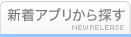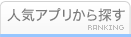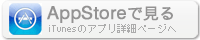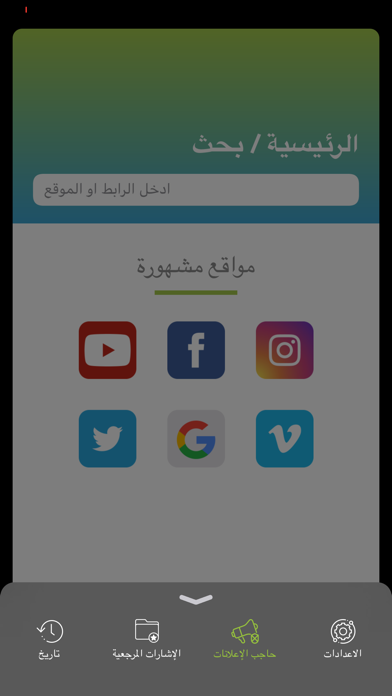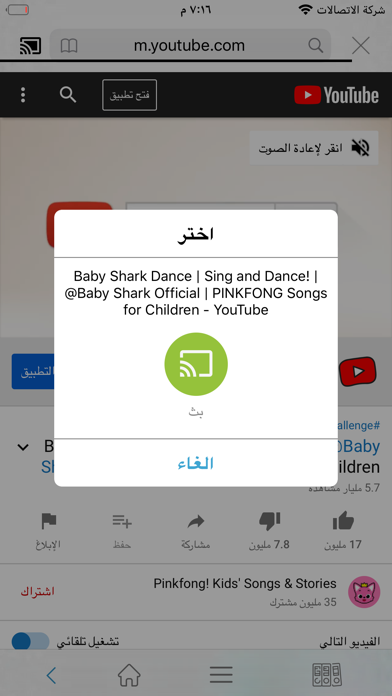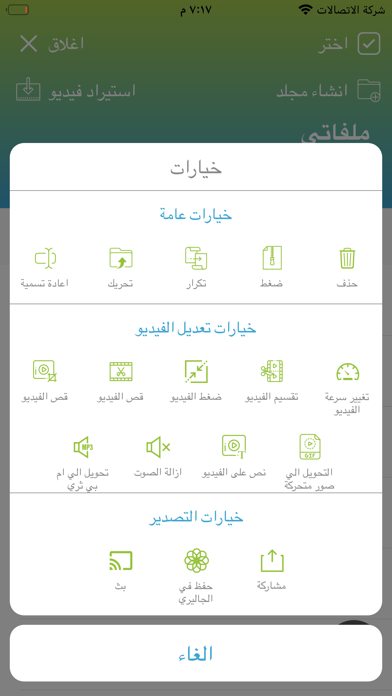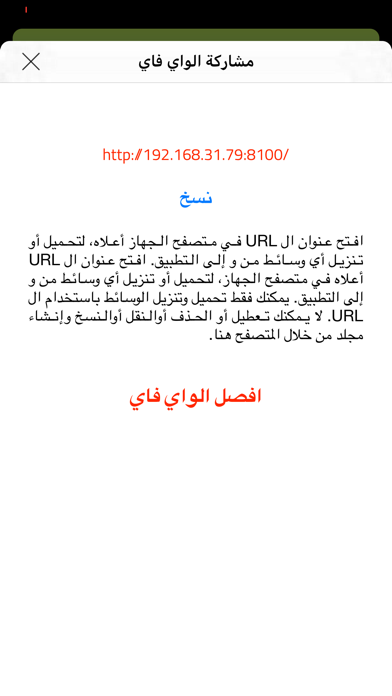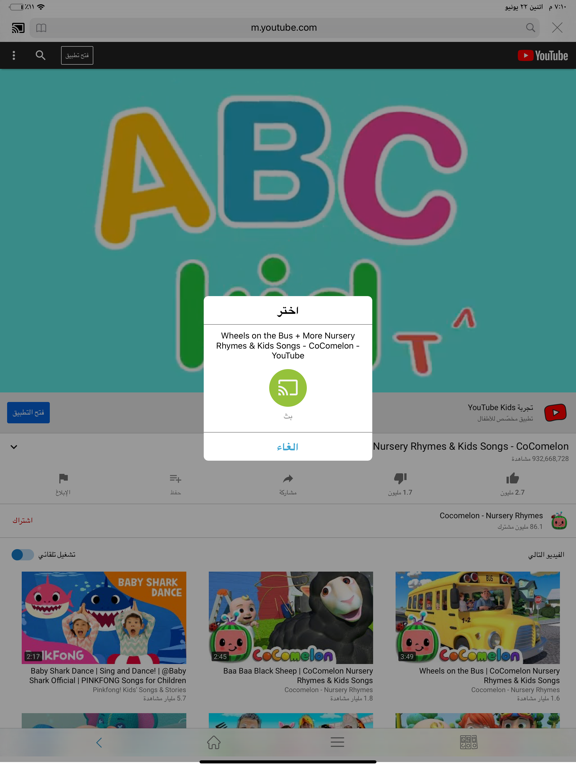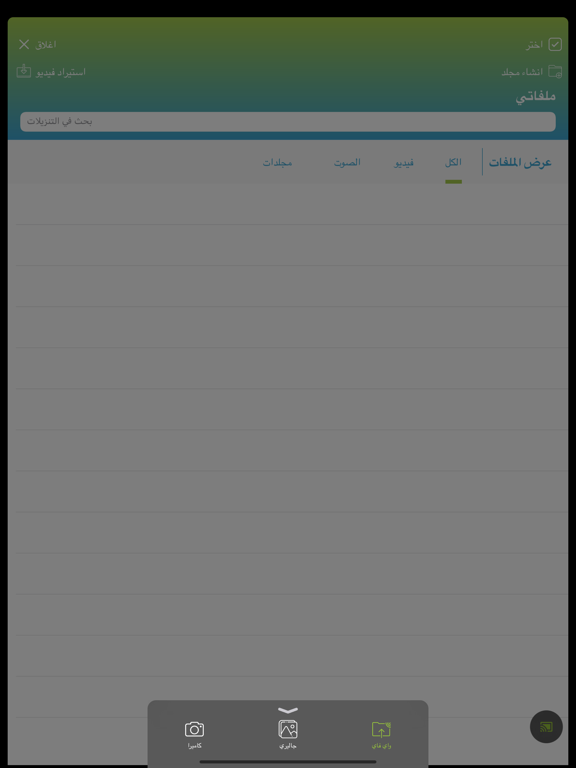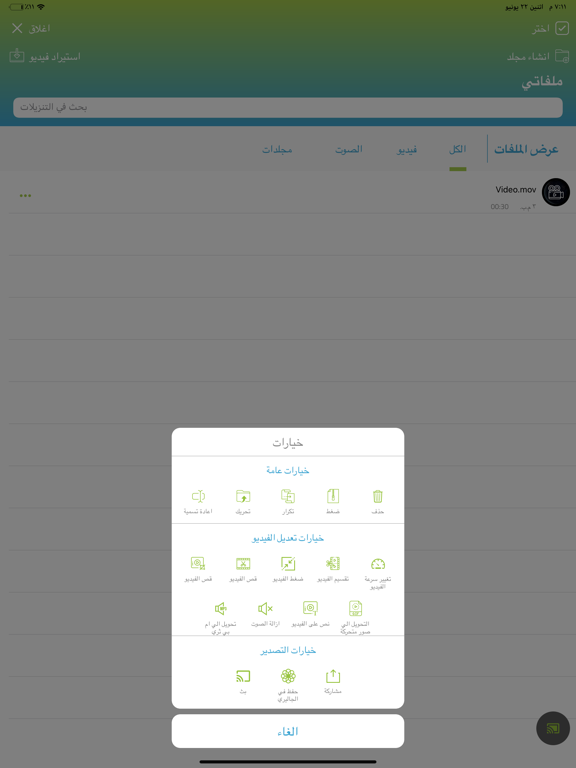このアプリのYoutube動画がある場合はURLを送信してください。詳細 »
APPLICATION INFO - iPhoneアプリの詳細情報
![]()
التطبيق الافضل لبث و كاست جميع انواع الفيديوهات على تلفازك
cast any file from your phone or online on ur tv
1. Cast Video from browser
⁃ Open app and browser video link.
⁃ Turn on you cast device.
⁃ A cast icon will appear on app’s browser screen on top left.
⁃ Press top left cast icon, select your cast device.
⁃ Play your video, press the cast button on cast popup dialogue.
⁃ Your video will be casted on your device, and casting mini controller will be appeared at bottom of screen.
2. Cast Local Media.
⁃ Open ‘MY FILES’ screen by pressing ‘MY FILES’ button in tool bar at bottom right of browser screen.
⁃ Turn on you cast device.
⁃ A cast icon will appear on bottom right of this screen.
⁃ Press cast icon, select your cast device.
⁃ Press ‘Import Video’ button.
⁃ Select Gallery or camera, import video and it will be displayed in ‘MY FILES’ screen.
⁃ Press the three dot options button, scroll the options dialogue to bottom and press the cast button.
⁃ Local Video will be casted and mini controller is displayed at bottom.
3. Edit Local Video
⁃ Open ‘MY FILES’ screen by pressing ‘MY FILES’ button in tool bar at bottom right of browser screen.
⁃ For any video press the three dotted options button. There are multiple video editing like shown in demo video i.e. ‘Convert video to mp3’ and ‘Text on Video’.
⁃ you can then cast edited media (video and audio).
4. Import media using WIFI
⁃ Open ‘MY FILES’ screen by pressing ‘MY FILES’ button in tool bar at bottom right of browser screen.
⁃ Make sure your device is connected to a wifi network.
⁃ Press ‘Import Video’ button.
⁃ Select WIFI option and a WIFI dialogue page will appear.
⁃ Copy the displayed url address and send it to another device on the same network.
⁃ Open the address on other device browser
⁃ Upload any media file using the browser page and this media file will be appear on ‘MY FILES’.
⁃ can then cast edited media (video and audio).
cast any file from your phone or online on ur tv
1. Cast Video from browser
⁃ Open app and browser video link.
⁃ Turn on you cast device.
⁃ A cast icon will appear on app’s browser screen on top left.
⁃ Press top left cast icon, select your cast device.
⁃ Play your video, press the cast button on cast popup dialogue.
⁃ Your video will be casted on your device, and casting mini controller will be appeared at bottom of screen.
2. Cast Local Media.
⁃ Open ‘MY FILES’ screen by pressing ‘MY FILES’ button in tool bar at bottom right of browser screen.
⁃ Turn on you cast device.
⁃ A cast icon will appear on bottom right of this screen.
⁃ Press cast icon, select your cast device.
⁃ Press ‘Import Video’ button.
⁃ Select Gallery or camera, import video and it will be displayed in ‘MY FILES’ screen.
⁃ Press the three dot options button, scroll the options dialogue to bottom and press the cast button.
⁃ Local Video will be casted and mini controller is displayed at bottom.
3. Edit Local Video
⁃ Open ‘MY FILES’ screen by pressing ‘MY FILES’ button in tool bar at bottom right of browser screen.
⁃ For any video press the three dotted options button. There are multiple video editing like shown in demo video i.e. ‘Convert video to mp3’ and ‘Text on Video’.
⁃ you can then cast edited media (video and audio).
4. Import media using WIFI
⁃ Open ‘MY FILES’ screen by pressing ‘MY FILES’ button in tool bar at bottom right of browser screen.
⁃ Make sure your device is connected to a wifi network.
⁃ Press ‘Import Video’ button.
⁃ Select WIFI option and a WIFI dialogue page will appear.
⁃ Copy the displayed url address and send it to another device on the same network.
⁃ Open the address on other device browser
⁃ Upload any media file using the browser page and this media file will be appear on ‘MY FILES’.
⁃ can then cast edited media (video and audio).
 このアプリはiPhone、iPadの両方に対応しています。
このアプリはiPhone、iPadの両方に対応しています。
カテゴリー
写真/ビデオ
写真/ビデオ
リリース
2020/7/6
2020/7/6
バージョン
1.0
1.0
言語
サイズ
79.4 MB
79.4 MB
条件
スクリーンショット - iPhone | iPad
スクリーンショット - iPhone | iPad
mohannad mahmoud の他のアプリ » もっと見る
» 目的別iPhoneアプリ検索
- 辞書 » 日本語対応の辞書 » 英和辞典
- 学習 » 英単語 » 英会話 » クイズで楽しく
- スケジュール » 管理 » Googleカレンダー





遠近感のある文字で写真を飾る!写真加工アプリPERSTEXT..
Canon Marketing Japan Inc.無料

Instagram
Instagram, Inc.無料

B612 - いつもの毎日をもっと楽しく
SNOW Corporation無料

YouTube - 公式アプリで動画と音楽
Google LLC無料

MixChannel
Donuts Co. Ltd.無料

LINE Camera - 写真編集、アニメーションスタンプ..
LINE Corporation無料

Aviaryのフォトエディタ
Aviary無料

Fotor画像編集加工•写真効果•補正•コラージュアプリ
Chengdu Everimaging Science an..無料

カメラ360 - あなただけのカメラアプリ!100以上のファ..
PinGuo Inc.無料

InstaMag - Photo Collage Maker
Fotoable, Inc.無料
CatchApp新着アプリレビュー

様々な楽しみ方で運転士として成長していく鉄道運転士育成RPG「プラチナ・トレイン(プラトレ) 日本縦断てつどうの旅」
2016-05-17 00:00

日本語にはない英語発音のリスニングを楽しく学べる「発音どっち?英語リスニング 」
2014-12-20 12:00

指先の瞬発力が試されるカジュアルゲーム「早撃ちパニック」をリリース!
2014-12-08 15:21
新着アプリ動画