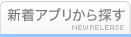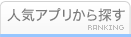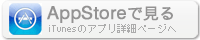このアプリのYoutube動画がある場合はURLを送信してください。詳細 »
APPLICATION INFO - iPhoneアプリの詳細情報
![]()
Planny is all new and has been rethought from the ground up.
Planny is your new friend helping you to be more productive. Planny learned everything important from common to do list apps but combines them with intelligence and gamification. In the morning and during the day Planny intelligently recommends tasks and also reminds you if you tend to forget them. You earn productivity points for adding and completing tasks, and also lose them if you shift tasks or forget them. Users can compare their productivity with friends over the week.
Planny also features all the important features like deadlines, lists / projects, tagging, location based reminders, notes and attachments, routines and more.
Key features
• Daily list to focus on today's tasks
• Assistant for creating a productive daily plan
• Daily review of the last day
• Routines to train your habits
• Deadlines and reminders
• Notes for your tasks
• Dark mode
• Lists
• Advanced Apple Watch app
• Calendar view
• Add Photos from your library to tasks
• Add Photos from your camera to tasks
• Location based reminders
• iCloud Sync
• iCloud backup
• Sketches
• Review your recent days
• Tags
+++ Planny Premium - Unlock all features and use Planny on iPhone, iPad and Apple Watch and Mac - And get free feature updates over time! +++
A Planny Premium subscription unlocks all features. Note that iCloud features require an iCloud-Account.
Privacy policy: https://kevinreutter.de/privacy
Terms and conditions: https://kevinreutter.de/terms-and-conditions
Planny is your new friend helping you to be more productive. Planny learned everything important from common to do list apps but combines them with intelligence and gamification. In the morning and during the day Planny intelligently recommends tasks and also reminds you if you tend to forget them. You earn productivity points for adding and completing tasks, and also lose them if you shift tasks or forget them. Users can compare their productivity with friends over the week.
Planny also features all the important features like deadlines, lists / projects, tagging, location based reminders, notes and attachments, routines and more.
Key features
• Daily list to focus on today's tasks
• Assistant for creating a productive daily plan
• Daily review of the last day
• Routines to train your habits
• Deadlines and reminders
• Notes for your tasks
• Dark mode
• Lists
• Advanced Apple Watch app
• Calendar view
• Add Photos from your library to tasks
• Add Photos from your camera to tasks
• Location based reminders
• iCloud Sync
• iCloud backup
• Sketches
• Review your recent days
• Tags
+++ Planny Premium - Unlock all features and use Planny on iPhone, iPad and Apple Watch and Mac - And get free feature updates over time! +++
A Planny Premium subscription unlocks all features. Note that iCloud features require an iCloud-Account.
Privacy policy: https://kevinreutter.de/privacy
Terms and conditions: https://kevinreutter.de/terms-and-conditions
 このアプリはiPhone、iPadの両方に対応しています。
このアプリはiPhone、iPadの両方に対応しています。
カテゴリー
仕事効率化
仕事効率化
リリース
2020/9/16
2020/9/16
更新
2021/1/5
2021/1/5
バージョン
4.3.4
4.3.4
言語
サイズ
15.4 MB
15.4 MB
条件
このバージョンの新機能
This is another step in Planny’s evolution. Next year, a huge amount of great features is waiting for you! Stay tuned.
• Textfield focus / automatic keyboard appearance
When adding a task, the keyboard automatically appears without any need to focus it m
This is another step in Planny’s evolution. Next year, a huge amount of great features is waiting for you! Stay tuned.
• Textfield focus / automatic keyboard appearance
When adding a task, the keyboard automatically appears without any need to focus it m
スクリーンショット - iPhone | iPad
スクリーンショット - iPhone | iPad
Kevin Reutter の他のアプリ » もっと見る
» 目的別iPhoneアプリ検索
- 辞書 » 日本語対応の辞書 » 英和辞典
- 学習 » 英単語 » 英会話 » クイズで楽しく
- スケジュール » 管理 » Googleカレンダー
CatchApp新着アプリレビュー

様々な楽しみ方で運転士として成長していく鉄道運転士育成RPG「プラチナ・トレイン(プラトレ) 日本縦断てつどうの旅」
2016-05-17 00:00

日本語にはない英語発音のリスニングを楽しく学べる「発音どっち?英語リスニング 」
2014-12-20 12:00

指先の瞬発力が試されるカジュアルゲーム「早撃ちパニック」をリリース!
2014-12-08 15:21
新着アプリ動画