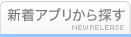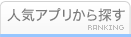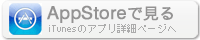このアプリのYoutube動画がある場合はURLを送信してください。詳細 »
APPLICATION INFO - iPhoneアプリの詳細情報
![]()
ENHANCE, STYLIZE AND SHARE YOUR PHOTOS WITH EASE.
Edit Lab has a stunning yet simple design that makes your photo editing experience Fast & Easy, Unique and Engaging.
Tuba Photoshop delivers a full spectrum of photo effects and editing features at your fingertips. Personalize your experiences with borders and text, enhance color and imagery, create picture collages, make quick fixes & enhance your worthy moments.
PHOTO FILTERS AND EFFECTS
• Work on a single part of an image while the rest remains untouched to create striking photo effects with Selective Editing
• Combine photos to create your own unique layering styles.
• Intensify your moments with photo effects from Looks categories: Black and White, Portrait, Nature and Duo tones.
• Amplify your photo’s appearance with a unique assortment of new Blend effects.
• Explore Color Temperature, Vibrance and other color effects with an easy adjustment slider.
• Remove atmospheric fog or Dehaze for clear, detail-rich scenery.
STUNNING PHOTO COLLAGES
• Create professional-quality photo collages by adding ready-to-use backgrounds, gradients and layouts.
• Apply the Style Transfer feature to easily apply the same look and feel across all the images in your collage.
• Highlight color themes with the Pop-Color Tool to get that wow effect.
• Unleash creativity with the photo collage maker by applying unique effects for aspiring artistry.
ADD BORDERS AND TEXT
• Customize stickers, memes and captions with your own unique personal touches.
• Style your messages with a wide array of fonts, colors and opacity controls.
• Inspire with photo color matching borders or choose unique custom frames.
• Fine-tune text placement with pan, zoom and rotate settings.
• Add watermarks easily by adding custom text or logos.
QUICK FIXES
• Crop, straighten, rotate, and flip your photos for eye-catching compositions.
• Use Auto-Fix options for one-touch adjustments to Contrast, Exposure, and White Balance settings.
• Reopen closed eyes with a single touch and create the perfect shot.
• Add emphasis on your subject with simple vignettes.
APPLY BLUR
• Shift focus to specific elements and blend out backgrounds with Radial Blur.
• Enhance imagery and create movement with the Full Blur features.
ADVANCED IMAGE HEALING
• Remove any unwanted elements from your shots with precision and achieve perfectly polished results.
NOW SAVE AS PNG
• You can now save your detailed, high-contrast images in the PNG file format. This is ideal for digital photographs and images with transparent backgrounds that can be layered over other images.
FRAMES
• Beautiful frames, 26 to choose from
STICKERS
• Hundreds of awesome HD stickers
TYPOGRAPHY
• Add clever captions to your photos with a killer selections of hand picked fonts
VIGNETTE
• Make moody Sin City style edits, fade edges you can even change the color
BLUR
• 9 types of blur styles and brushes, choose the intensity for your blur
PIXELATE
• Select where you would like to change your photos pixel size or use 4 awesome Pixel Brushes
COLOR SPLASH
• Lets you quickly and easily convert your photo into black & white while keeping a chosen area in color
DRAW
• 5 different brushes to draw with, choose a color + undo/redo feature and erase unwanted areas
BRIGHTNESS/CONTRAST
• Some photos need a little bit more light and a little bit of a shadow feel, this tool will do just that
HUE/SATURATION
• Change the colors in your picture and adjust the vibrant level
EXPOSURE
• Bring out the white light in your photo
• WARMTH
Make every photo feel like summer
• SHARPNESS
Take out the blurriness out of your photo for pure perfection
• CROP
Quickly and easily crop your photos with 10 different presets or make your own custom crop
• RESIZE
Resize your photos to your needs
• ORIENTATION
Easily and quickly transform your photos with our rotating tool, vertical/horizontal flipping tool and straightening tool
• Metadata
Add, edit or delete geo-location
Edit Lab has a stunning yet simple design that makes your photo editing experience Fast & Easy, Unique and Engaging.
Tuba Photoshop delivers a full spectrum of photo effects and editing features at your fingertips. Personalize your experiences with borders and text, enhance color and imagery, create picture collages, make quick fixes & enhance your worthy moments.
PHOTO FILTERS AND EFFECTS
• Work on a single part of an image while the rest remains untouched to create striking photo effects with Selective Editing
• Combine photos to create your own unique layering styles.
• Intensify your moments with photo effects from Looks categories: Black and White, Portrait, Nature and Duo tones.
• Amplify your photo’s appearance with a unique assortment of new Blend effects.
• Explore Color Temperature, Vibrance and other color effects with an easy adjustment slider.
• Remove atmospheric fog or Dehaze for clear, detail-rich scenery.
STUNNING PHOTO COLLAGES
• Create professional-quality photo collages by adding ready-to-use backgrounds, gradients and layouts.
• Apply the Style Transfer feature to easily apply the same look and feel across all the images in your collage.
• Highlight color themes with the Pop-Color Tool to get that wow effect.
• Unleash creativity with the photo collage maker by applying unique effects for aspiring artistry.
ADD BORDERS AND TEXT
• Customize stickers, memes and captions with your own unique personal touches.
• Style your messages with a wide array of fonts, colors and opacity controls.
• Inspire with photo color matching borders or choose unique custom frames.
• Fine-tune text placement with pan, zoom and rotate settings.
• Add watermarks easily by adding custom text or logos.
QUICK FIXES
• Crop, straighten, rotate, and flip your photos for eye-catching compositions.
• Use Auto-Fix options for one-touch adjustments to Contrast, Exposure, and White Balance settings.
• Reopen closed eyes with a single touch and create the perfect shot.
• Add emphasis on your subject with simple vignettes.
APPLY BLUR
• Shift focus to specific elements and blend out backgrounds with Radial Blur.
• Enhance imagery and create movement with the Full Blur features.
ADVANCED IMAGE HEALING
• Remove any unwanted elements from your shots with precision and achieve perfectly polished results.
NOW SAVE AS PNG
• You can now save your detailed, high-contrast images in the PNG file format. This is ideal for digital photographs and images with transparent backgrounds that can be layered over other images.
FRAMES
• Beautiful frames, 26 to choose from
STICKERS
• Hundreds of awesome HD stickers
TYPOGRAPHY
• Add clever captions to your photos with a killer selections of hand picked fonts
VIGNETTE
• Make moody Sin City style edits, fade edges you can even change the color
BLUR
• 9 types of blur styles and brushes, choose the intensity for your blur
PIXELATE
• Select where you would like to change your photos pixel size or use 4 awesome Pixel Brushes
COLOR SPLASH
• Lets you quickly and easily convert your photo into black & white while keeping a chosen area in color
DRAW
• 5 different brushes to draw with, choose a color + undo/redo feature and erase unwanted areas
BRIGHTNESS/CONTRAST
• Some photos need a little bit more light and a little bit of a shadow feel, this tool will do just that
HUE/SATURATION
• Change the colors in your picture and adjust the vibrant level
EXPOSURE
• Bring out the white light in your photo
• WARMTH
Make every photo feel like summer
• SHARPNESS
Take out the blurriness out of your photo for pure perfection
• CROP
Quickly and easily crop your photos with 10 different presets or make your own custom crop
• RESIZE
Resize your photos to your needs
• ORIENTATION
Easily and quickly transform your photos with our rotating tool, vertical/horizontal flipping tool and straightening tool
• Metadata
Add, edit or delete geo-location
 このアプリはiPhone、iPadの両方に対応しています。
このアプリはiPhone、iPadの両方に対応しています。
カテゴリー
ライフスタイル
ライフスタイル
リリース
2020/11/19
2020/11/19
更新
2023/10/27
2023/10/27
バージョン
1.0.4
1.0.4
言語
サイズ
49.6 MB
49.6 MB
条件
このバージョンの新機能
* Changes in text which show more clearance about features
We regularly update our app to fix bugs, improve performance and add new features to make sure that our users enjoy a great experience
* Changes in text which show more clearance about features
We regularly update our app to fix bugs, improve performance and add new features to make sure that our users enjoy a great experience
スクリーンショット - iPhone | iPad
スクリーンショット - iPhone | iPad
Asadullah Yaseen の他のアプリ » もっと見る
» 目的別iPhoneアプリ検索
- 辞書 » 日本語対応の辞書 » 英和辞典
- 学習 » 英単語 » 英会話 » クイズで楽しく
- スケジュール » 管理 » Googleカレンダー
CatchApp新着アプリレビュー

様々な楽しみ方で運転士として成長していく鉄道運転士育成RPG「プラチナ・トレイン(プラトレ) 日本縦断てつどうの旅」
2016-05-17 00:00

日本語にはない英語発音のリスニングを楽しく学べる「発音どっち?英語リスニング 」
2014-12-20 12:00

指先の瞬発力が試されるカジュアルゲーム「早撃ちパニック」をリリース!
2014-12-08 15:21
新着アプリ動画