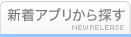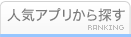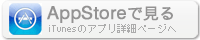このアプリのYoutube動画がある場合はURLを送信してください。詳細 »
APPLICATION INFO - iPhoneアプリの詳細情報
![]()
Create folder,
Upload your file,
On the other device, go to the e-filetransfer.com website and
Read QR Code.
Instantly view or download your files on other device.
Transfer files between devices very fast with the eFile app.
Log in to the other device instantly by scanning the QR Code from the eFile application.
After creating an account for free in eFile, transfer files immediately.
When you want to transfer your small files (up to 1GB) between devices with the eFile application, you can instantly log in with a QR Code without using a link or password, or manage your files.
You can create a folder and upload any file type you want.
Do not lose the original size while uploading and downloading the file.
Upload and download times of files may vary depending on your internet speed, but we do our best to be fast.
The eFile app never stores files on your phone and doesn't take up your iPhone storage.
At the same time, it prevents unnecessary internet use by not showing unnecessary and useless features.
If you want, you can share your folders with someone else.
We have offered you two options for this;
After entering the folder you want to share, tap the share button at the top right.
After saying create link, you will see QR Code and copy options.
You can send the link by saying copy to someone who is remote or does not have the eFile application.
Tap the QR CODE option to share to someone near you who has the eFile app. The other device can access the files in your folder by reading the qr code on your device by pressing the qr code reading button from the home page or inside the folder.
Purpose of usage;
Our primary goal is not to send files to someone else (you can do this), but to send files to yourself. Send files from iPhone to other devices. You can also do this between Apple devices, but let us remind you that you can use airDrop.
About us;
What Does eFile Do?
The first thing that comes to mind in file transfer is to send a photo, video or file on our device to someone else.
What if we are using an iPhone and need to send a file very urgently to a device with another operating system, such as android, windows, nearby?
This is where eFile comes into play.
All you have to do is upload your file to the eFile mobile application and open our website on the other device and read the QR CODE. Your files are instantly transferred to the opposite device.
Or, if the person next to you has an application or is logged on to the website, open the folder you want to share and open the QR Code in the share and have it read on your own device. Transfer files from other device to your device instantly.
If you want, you can send a link to a remote person or people by creating a link.
Our favorite feature is that you have a text and you want to receive it on your device or send it to the other device. Say create a new note instantly and upload it. Instantly transfer and copy your text.
How Fast is eFile?
eFile is a cloud-based application.
eFile upload and download times of files may vary depending on your internet connection.
Our output as eFile is to transfer small files.
If you use the application, you can best understand its speed.
Even if your internet speed is low, eFile does its best to be fast and improves itself.
What is the Purpose of eFile?
As eFile, our aim is security and speed.
It is our aim to transfer your files safely and quickly.
We currently have iOS and web versions available. In the future, we want to release our application in android and other operating systems.
In this way, we want to make the file transfer process between all devices very easy.
Terms of Use: https://e-filetransfer.com/termsofuse.html
Privacy Policy: https://e-filetransfer.com/privacypolicy.html
Upload your file,
On the other device, go to the e-filetransfer.com website and
Read QR Code.
Instantly view or download your files on other device.
Transfer files between devices very fast with the eFile app.
Log in to the other device instantly by scanning the QR Code from the eFile application.
After creating an account for free in eFile, transfer files immediately.
When you want to transfer your small files (up to 1GB) between devices with the eFile application, you can instantly log in with a QR Code without using a link or password, or manage your files.
You can create a folder and upload any file type you want.
Do not lose the original size while uploading and downloading the file.
Upload and download times of files may vary depending on your internet speed, but we do our best to be fast.
The eFile app never stores files on your phone and doesn't take up your iPhone storage.
At the same time, it prevents unnecessary internet use by not showing unnecessary and useless features.
If you want, you can share your folders with someone else.
We have offered you two options for this;
After entering the folder you want to share, tap the share button at the top right.
After saying create link, you will see QR Code and copy options.
You can send the link by saying copy to someone who is remote or does not have the eFile application.
Tap the QR CODE option to share to someone near you who has the eFile app. The other device can access the files in your folder by reading the qr code on your device by pressing the qr code reading button from the home page or inside the folder.
Purpose of usage;
Our primary goal is not to send files to someone else (you can do this), but to send files to yourself. Send files from iPhone to other devices. You can also do this between Apple devices, but let us remind you that you can use airDrop.
About us;
What Does eFile Do?
The first thing that comes to mind in file transfer is to send a photo, video or file on our device to someone else.
What if we are using an iPhone and need to send a file very urgently to a device with another operating system, such as android, windows, nearby?
This is where eFile comes into play.
All you have to do is upload your file to the eFile mobile application and open our website on the other device and read the QR CODE. Your files are instantly transferred to the opposite device.
Or, if the person next to you has an application or is logged on to the website, open the folder you want to share and open the QR Code in the share and have it read on your own device. Transfer files from other device to your device instantly.
If you want, you can send a link to a remote person or people by creating a link.
Our favorite feature is that you have a text and you want to receive it on your device or send it to the other device. Say create a new note instantly and upload it. Instantly transfer and copy your text.
How Fast is eFile?
eFile is a cloud-based application.
eFile upload and download times of files may vary depending on your internet connection.
Our output as eFile is to transfer small files.
If you use the application, you can best understand its speed.
Even if your internet speed is low, eFile does its best to be fast and improves itself.
What is the Purpose of eFile?
As eFile, our aim is security and speed.
It is our aim to transfer your files safely and quickly.
We currently have iOS and web versions available. In the future, we want to release our application in android and other operating systems.
In this way, we want to make the file transfer process between all devices very easy.
Terms of Use: https://e-filetransfer.com/termsofuse.html
Privacy Policy: https://e-filetransfer.com/privacypolicy.html
 このアプリはiPhone、iPadの両方に対応しています。
このアプリはiPhone、iPadの両方に対応しています。
カテゴリー
仕事効率化
仕事効率化
リリース
2021/5/6
2021/5/6
更新
2021/9/1
2021/9/1
バージョン
1.1
1.1
言語
サイズ
35.2 MB
35.2 MB
条件
このバージョンの新機能
Add colored sticky to folders.
Scan the qr code from the home page.
Download or delete the file in device memory.
Export the file.
Folder sharing has been renewed.
View the sharing status of the folder live from within the folder.
Copy link or generate qr
Add colored sticky to folders.
Scan the qr code from the home page.
Download or delete the file in device memory.
Export the file.
Folder sharing has been renewed.
View the sharing status of the folder live from within the folder.
Copy link or generate qr
» 目的別iPhoneアプリ検索
- 辞書 » 日本語対応の辞書 » 英和辞典
- 学習 » 英単語 » 英会話 » クイズで楽しく
- スケジュール » 管理 » Googleカレンダー





Microsoft Excel
Microsoft Corporation無料

Microsoft Word
Microsoft Corporation無料

Microsoft PowerPoint
Microsoft Corporation無料

QRコードリーダー for iPhone
Takashi Wada無料

QRコードリーダー for iPhone - 無料で使えるQ..
無料

Gmail - Googleのメール
Google LLC無料

Lifebear カレンダーと日記とToDoを無料でスケジュ..
Lifebear inc.無料

Dropbox
Dropbox, Inc.無料

無料QRコードリーダー・バーコードリーダー-アイコニット
MEDIASEEK Inc.無料

Google ドライブ - 安全なオンライン ストレージ
Google LLC無料
CatchApp新着アプリレビュー

様々な楽しみ方で運転士として成長していく鉄道運転士育成RPG「プラチナ・トレイン(プラトレ) 日本縦断てつどうの旅」
2016-05-17 00:00

日本語にはない英語発音のリスニングを楽しく学べる「発音どっち?英語リスニング 」
2014-12-20 12:00

指先の瞬発力が試されるカジュアルゲーム「早撃ちパニック」をリリース!
2014-12-08 15:21
新着アプリ動画