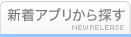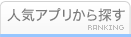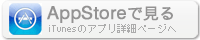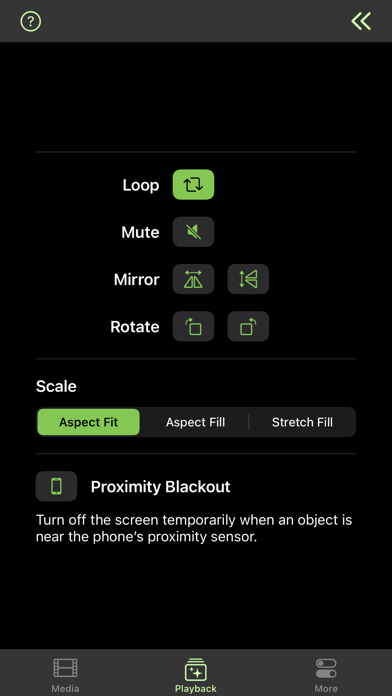このアプリのYoutube動画がある場合はURLを送信してください。詳細 »
APPLICATION INFO - iPhoneアプリの詳細情報
![]()
Turn an iPad or iPhone into an on-set player screen. Scenica Player can play video loops, NDI streams from the local network, and still images. And it can be controlled remotely, together with other players.
PERFECT REMOTE CONTROL
While you can use Scenica Player by itself, it works best with Scene Maestro. Using a Mac on the network, you can:
• push video and image files to play one after the other or on cue
• trigger simultaneous transitions on all players, or a subset of them
• adjust playback and color settings
Remote control works well with video over Wi-Fi because files are sent to each player in advance and played on command. After pushing the content, very little bandwidth is required to send commands to the players.
COLOR CORRECTION
Is the white point matching the surrounding lighting? Is the image too dark?
You can change color settings through remote controls in two ways:
• Using Scene Maestro, you’ll find the color settings in the Screen inspector on the right.
• Or you can use Gamma Board to change the color settings for playback initiated locally in Scenica Player.
PLAYBACK SETTINGS
If a screen is rotated or seen through a mirror, you can adjust the image to match.
Is the content to play perfectly matched to the screen dimensions? If not, three resizing modes are available. Choose to either fit or fill the screen, or just ignore the aspect ratio and stretch the image to the edges.
On iPhone, Proximity Blackout will turn the screen off while holding the phone to your ear. A simple way to make phone call without making an actual phone call.
NDI PLAYBACK
Scenica Player can be used to play content from NDI sources it finds on the local network. This can include live cameras or video software with NDI outputs.
A gigabit Ethernet connection is recommended for smooth NDI playback. Use an iPad with a USB-C to Gigabit Ethernet adapter for best results.
NDI® is a registered trademark of NewTek, Inc.
MOUSE POINTER, OR LACK THEREOF
Unlike playback on a computer, there’s no mouse pointer that can stick around over your media.
SETUP
Scenica Player has no internet connectivity requirement other than to install and unlock the app initially, and it’ll continue to run happily without internet thereafter.
UNLOCKING
An in-app purchase is required to unlock Scenica Player and remove the watermark. A separate purchase is required for each device the player is installed on.
You can transfer a purchase between devices by creating a Scenica account, or store them in the account for later use.
PERFECT REMOTE CONTROL
While you can use Scenica Player by itself, it works best with Scene Maestro. Using a Mac on the network, you can:
• push video and image files to play one after the other or on cue
• trigger simultaneous transitions on all players, or a subset of them
• adjust playback and color settings
Remote control works well with video over Wi-Fi because files are sent to each player in advance and played on command. After pushing the content, very little bandwidth is required to send commands to the players.
COLOR CORRECTION
Is the white point matching the surrounding lighting? Is the image too dark?
You can change color settings through remote controls in two ways:
• Using Scene Maestro, you’ll find the color settings in the Screen inspector on the right.
• Or you can use Gamma Board to change the color settings for playback initiated locally in Scenica Player.
PLAYBACK SETTINGS
If a screen is rotated or seen through a mirror, you can adjust the image to match.
Is the content to play perfectly matched to the screen dimensions? If not, three resizing modes are available. Choose to either fit or fill the screen, or just ignore the aspect ratio and stretch the image to the edges.
On iPhone, Proximity Blackout will turn the screen off while holding the phone to your ear. A simple way to make phone call without making an actual phone call.
NDI PLAYBACK
Scenica Player can be used to play content from NDI sources it finds on the local network. This can include live cameras or video software with NDI outputs.
A gigabit Ethernet connection is recommended for smooth NDI playback. Use an iPad with a USB-C to Gigabit Ethernet adapter for best results.
NDI® is a registered trademark of NewTek, Inc.
MOUSE POINTER, OR LACK THEREOF
Unlike playback on a computer, there’s no mouse pointer that can stick around over your media.
SETUP
Scenica Player has no internet connectivity requirement other than to install and unlock the app initially, and it’ll continue to run happily without internet thereafter.
UNLOCKING
An in-app purchase is required to unlock Scenica Player and remove the watermark. A separate purchase is required for each device the player is installed on.
You can transfer a purchase between devices by creating a Scenica account, or store them in the account for later use.
 このアプリはiPhone、iPadの両方に対応しています。
このアプリはiPhone、iPadの両方に対応しています。
カテゴリー
写真/ビデオ
写真/ビデオ
リリース
2021/9/22
2021/9/22
更新
2021/10/7
2021/10/7
バージョン
1.0.2
1.0.2
言語
サイズ
4 MB
4 MB
条件
このバージョンの新機能
• Remotely doing pause, rewind, then play in Scene Maestro would cause a quick flash of the ID screen.
• The progress bar was failing to display loading progress in some circumstances.
• Remotely doing pause, rewind, then play in Scene Maestro would cause a quick flash of the ID screen.
• The progress bar was failing to display loading progress in some circumstances.
スクリーンショット
Michel Fortin の他のアプリ » もっと見る
» 目的別iPhoneアプリ検索
- 辞書 » 日本語対応の辞書 » 英和辞典
- 学習 » 英単語 » 英会話 » クイズで楽しく
- スケジュール » 管理 » Googleカレンダー





遠近感のある文字で写真を飾る!写真加工アプリPERSTEXT..
Canon Marketing Japan Inc.無料

Instagram
Instagram, Inc.無料

B612 - いつもの毎日をもっと楽しく
SNOW Corporation無料

YouTube - 公式アプリで動画と音楽
Google LLC無料

MixChannel
Donuts Co. Ltd.無料

LINE Camera - 写真編集、アニメーションスタンプ..
LINE Corporation無料

Aviaryのフォトエディタ
Aviary無料

Fotor画像編集加工•写真効果•補正•コラージュアプリ
Chengdu Everimaging Science an..無料

カメラ360 - あなただけのカメラアプリ!100以上のファ..
PinGuo Inc.無料

InstaMag - Photo Collage Maker
Fotoable, Inc.無料
CatchApp新着アプリレビュー

様々な楽しみ方で運転士として成長していく鉄道運転士育成RPG「プラチナ・トレイン(プラトレ) 日本縦断てつどうの旅」
2016-05-17 00:00

日本語にはない英語発音のリスニングを楽しく学べる「発音どっち?英語リスニング 」
2014-12-20 12:00

指先の瞬発力が試されるカジュアルゲーム「早撃ちパニック」をリリース!
2014-12-08 15:21
新着アプリ動画