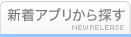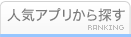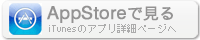このアプリのYoutube動画がある場合はURLを送信してください。詳細 »
APPLICATION INFO - iPhoneアプリの詳細情報
![]()
It is an application that acquires sensor data from Airpods and saves it in a CSV file.
Please note that it will not work unless it is connected to Airpods.
Only one graph is displayed, but multiple data are saved in the file. For example, in the case of acceleration, x-axis, y-axis, z-axis, and combined acceleration data are saved.
You can select one from four types of sensors in the settings and measure.
It can be measured only with Airpods connected, and the elapsed time from the start of measurement is also recorded.
How to Use
1. Connect Airpods to your iPhone.
2. Select the sensor of the data you want to acquire from the settings.
3. Enter the name of the file to save.
4. Press start.
5. Press stop. (Saved in a file on the terminal.)
Sensor type
userAcceleration
You can get four user acceleration data: x-axis, y-axis, z-axis, and combined acceleration(√(x*x + y*y + z*z)).
gravity
You can get four gravitational acceleration data: x-axis, y-axis, z-axis, and combined acceleration(√(x*x + y*y + z*z)).
rotationRate
You can get four angular velocity data of x-axis, y-axis, z-axis, and combined acceleration(√(x*x + y*y + z*z)).
attitude
You can get data about three postures, pitch, roll, and yaw.
Please note that it will not work unless it is connected to Airpods.
Only one graph is displayed, but multiple data are saved in the file. For example, in the case of acceleration, x-axis, y-axis, z-axis, and combined acceleration data are saved.
You can select one from four types of sensors in the settings and measure.
It can be measured only with Airpods connected, and the elapsed time from the start of measurement is also recorded.
How to Use
1. Connect Airpods to your iPhone.
2. Select the sensor of the data you want to acquire from the settings.
3. Enter the name of the file to save.
4. Press start.
5. Press stop. (Saved in a file on the terminal.)
Sensor type
userAcceleration
You can get four user acceleration data: x-axis, y-axis, z-axis, and combined acceleration(√(x*x + y*y + z*z)).
gravity
You can get four gravitational acceleration data: x-axis, y-axis, z-axis, and combined acceleration(√(x*x + y*y + z*z)).
rotationRate
You can get four angular velocity data of x-axis, y-axis, z-axis, and combined acceleration(√(x*x + y*y + z*z)).
attitude
You can get data about three postures, pitch, roll, and yaw.
 このアプリはiPhone、iPadの両方に対応しています。
このアプリはiPhone、iPadの両方に対応しています。
カテゴリー
ナビゲーション
ナビゲーション
リリース
2021/12/7
2021/12/7
更新
2022/3/12
2022/3/12
バージョン
1.1.2
1.1.2
言語
サイズ
4.8 MB
4.8 MB
条件
このバージョンの新機能
※The value to be measured has not changed.(Measure the value for each axis and the total value.)
The displayed chart has been changed.
userAcceleration ・ ・ ・ T(combined acceleration)
gravity・・・z
rotationRate ・ ・ ・ T
attitude・・・pitch
※The value to be measured has not changed.(Measure the value for each axis and the total value.)
The displayed chart has been changed.
userAcceleration ・ ・ ・ T(combined acceleration)
gravity・・・z
rotationRate ・ ・ ・ T
attitude・・・pitch
スクリーンショット - iPhone | iPad
スクリーンショット - iPhone | iPad
yuya kanbetsunawa の他のアプリ » もっと見る
» 目的別iPhoneアプリ検索
- 辞書 » 日本語対応の辞書 » 英和辞典
- 学習 » 英単語 » 英会話 » クイズで楽しく
- スケジュール » 管理 » Googleカレンダー





Yahoo!乗換案内
Yahoo Japan Corp.無料

Google マップ - ナビ、乗換案内
Google LLC無料

Yahoo!カーナビ
Yahoo Japan Corp.無料

乗換NAVITIME(乗換ナビタイム) - 運行情報や路線図..
NAVITIME JAPAN CO.,LTD.無料

Yahoo! MAP-ヤフーマップ
Yahoo Japan Corp.無料

乗換案内
Jorudan Co.,Ltd.無料

賃貸物件検索 SUUMO(スーモ)でお部屋探し
Recruit Co.,Ltd.無料

NAVITIME(乗換と地図の総合ナビ)
NAVITIME JAPAN CO.,LTD.無料

NAVITIMEドライブサポーター - カーナビ&渋滞情報&..
NAVITIME JAPAN CO.,LTD.無料

お部屋探しはライフルホームズ賃貸・マンション・不動産物件検索
LIFULL Co., Ltd無料
CatchApp新着アプリレビュー

様々な楽しみ方で運転士として成長していく鉄道運転士育成RPG「プラチナ・トレイン(プラトレ) 日本縦断てつどうの旅」
2016-05-17 00:00

日本語にはない英語発音のリスニングを楽しく学べる「発音どっち?英語リスニング 」
2014-12-20 12:00

指先の瞬発力が試されるカジュアルゲーム「早撃ちパニック」をリリース!
2014-12-08 15:21
新着アプリ動画