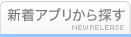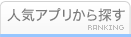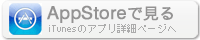このアプリのYoutube動画がある場合はURLを送信してください。詳細 »
APPLICATION INFO - iPhoneアプリの詳細情報
![]()
Derivative calculator application helps you to evaluate functions through differentiation. It is a relatively complex topic of calculus and needs utmost understanding and grasp on the concept.
But you can use the derivative app to solve and learn to do it yourself. This application can be your savior if you want to complete an assignment on short notice and or in any worst scenario.
The differentiation calculator has many features that make it stand out the most among the other applications on the play store and Apple app store.
Before heading there, let’s see who can use it?
Beginners: By using the differential calculator app to solve the function, any beginner to differentiation can have some practice which will later save them in their tests and exams season.
Senior students: Those students who already understand derivatives can still make good use of this application. They can use it to solve their assignments or learn to evaluate any challenging question.
Teachers: Yes, even teachers will find this calculator helpful. It can be used to check assignments or remove any ambiguity when you hit a dead end while differentiating.
Anyone up for learning: Those who are not a student or teaching in some institute but just want to learn derivatives because they find them interesting (yeah many people love math).
Similarly, math article writers can solve examples here which they want to add in their posts.
Now, let’s see its top features.
Multiple differentiation: You can differentiate the same function for first, second, third, fourth, and fifth derivatives. All you have to do is enter the number in the labeled box.
Step-by-Step solution: Not only can you find the answer but this differentiation calculator gives you the complete solution which contains all the steps of the evaluation. This helps those users the most who don’t understand derivatives very much.
Math keyboard: The application has its own math keyboard for the input of logarithmic and trigonometric operations as they cannot be typed using the normal keyboard.
Example function: This application can be used by any newbie, the one who faces difficulty in typing functions. The example functions can give them basic know-how in that regard.
Plots: One plus point of downloading this particular derivative calculator is that you get a plot for almost every solved function.
Print: Lastly, you can print the solution by tapping on the “save” option on the screen.
These were some of the many features. Lastly, we will tell you how to use this calculator.
1. Enter the function. Take help from examples if you have any confusion.
2. Choose the variable.
3. Enter the number of derivatives.
4. And click calculate.
Hope you enjoy this app. Your feedback and suggestions are always welcome.
But you can use the derivative app to solve and learn to do it yourself. This application can be your savior if you want to complete an assignment on short notice and or in any worst scenario.
The differentiation calculator has many features that make it stand out the most among the other applications on the play store and Apple app store.
Before heading there, let’s see who can use it?
Beginners: By using the differential calculator app to solve the function, any beginner to differentiation can have some practice which will later save them in their tests and exams season.
Senior students: Those students who already understand derivatives can still make good use of this application. They can use it to solve their assignments or learn to evaluate any challenging question.
Teachers: Yes, even teachers will find this calculator helpful. It can be used to check assignments or remove any ambiguity when you hit a dead end while differentiating.
Anyone up for learning: Those who are not a student or teaching in some institute but just want to learn derivatives because they find them interesting (yeah many people love math).
Similarly, math article writers can solve examples here which they want to add in their posts.
Now, let’s see its top features.
Multiple differentiation: You can differentiate the same function for first, second, third, fourth, and fifth derivatives. All you have to do is enter the number in the labeled box.
Step-by-Step solution: Not only can you find the answer but this differentiation calculator gives you the complete solution which contains all the steps of the evaluation. This helps those users the most who don’t understand derivatives very much.
Math keyboard: The application has its own math keyboard for the input of logarithmic and trigonometric operations as they cannot be typed using the normal keyboard.
Example function: This application can be used by any newbie, the one who faces difficulty in typing functions. The example functions can give them basic know-how in that regard.
Plots: One plus point of downloading this particular derivative calculator is that you get a plot for almost every solved function.
Print: Lastly, you can print the solution by tapping on the “save” option on the screen.
These were some of the many features. Lastly, we will tell you how to use this calculator.
1. Enter the function. Take help from examples if you have any confusion.
2. Choose the variable.
3. Enter the number of derivatives.
4. And click calculate.
Hope you enjoy this app. Your feedback and suggestions are always welcome.
カテゴリー
教育
教育
リリース
2021/12/21
2021/12/21
バージョン
1.0
1.0
言語
サイズ
50 MB
50 MB
条件
スクリーンショット
Ahmad Sattar の他のアプリ » もっと見る
» 目的別iPhoneアプリ検索
- 辞書 » 日本語対応の辞書 » 英和辞典
- 学習 » 英単語 » 英会話 » クイズで楽しく
- スケジュール » 管理 » Googleカレンダー





めちゃギントン めちゃイケメンバーと擬音で遊ぼう
FujiTV無料

本気で英会話!ペラペラ英語 英単語・リスニング・TOEICの..
SpeakBUDDY Ltd.800 円

「おやこでリズムえほんDX」 赤ちゃん・幼児・子ども向けの音..
SMARTEDUCATION, Ltd.無料

星座表
ESCAPE VELOCITY LIMITED無料

続く英語学習 えいぽんたん! 英単語からリスニングまで
Drecom Co., Ltd.無料

絶対話せる!英会話
Yuko Kubota無料

英単語アプリ mikan
mikan Co.,Ltd.無料

毎日英語 音声で英語を学習して単語を管理できるアプリ
OKPanda KK無料

Studyplus - 勉強管理SNS
Studyplus Inc.無料

みんなの英単語
Jooying Tech Co.,Ltd.無料
CatchApp新着アプリレビュー

様々な楽しみ方で運転士として成長していく鉄道運転士育成RPG「プラチナ・トレイン(プラトレ) 日本縦断てつどうの旅」
2016-05-17 00:00

日本語にはない英語発音のリスニングを楽しく学べる「発音どっち?英語リスニング 」
2014-12-20 12:00

指先の瞬発力が試されるカジュアルゲーム「早撃ちパニック」をリリース!
2014-12-08 15:21
新着アプリ動画