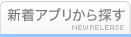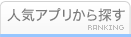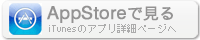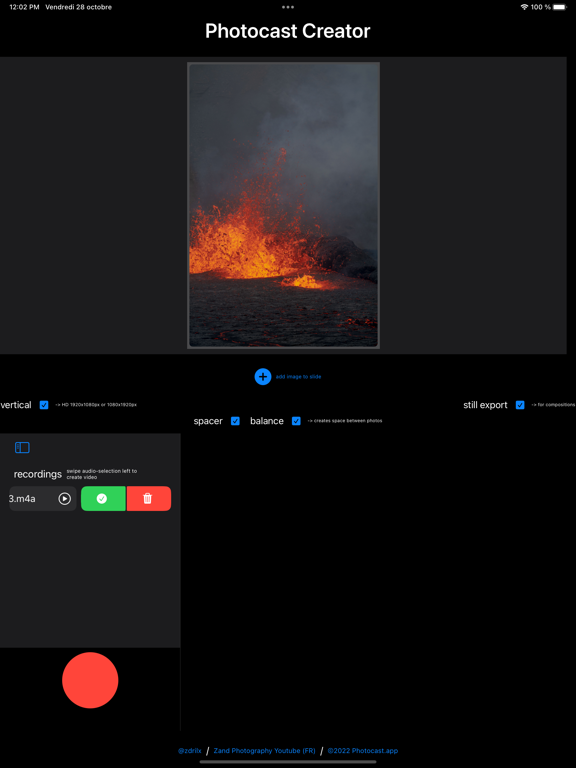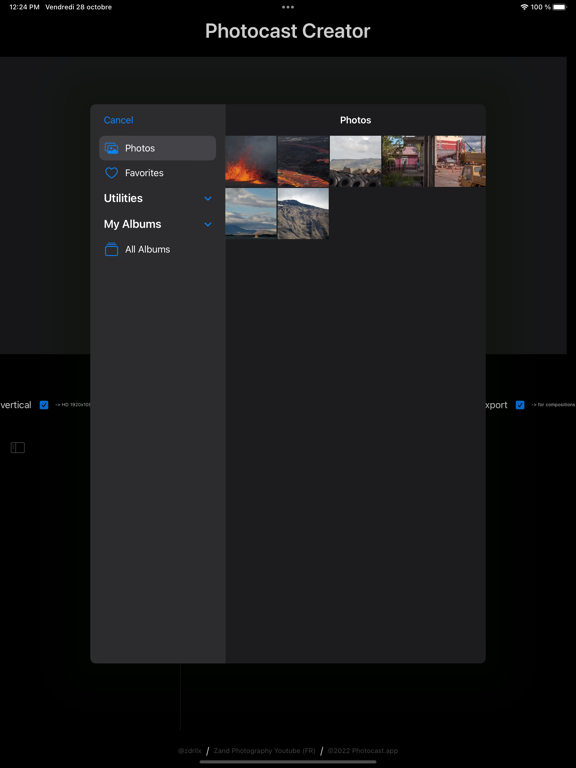このアプリのYoutube動画がある場合はURLを送信してください。詳細 »
APPLICATION INFO - iPhoneアプリの詳細情報
![]()
The Photocast Creator app is a simple utility app to create a movie file from an image and a dictated audio file.
Made originally as no other app offered a simple way to vocally annotate my photographs, this app lets you create multiple audio versions that will combine with your photos of choice and create a video version that you will then be able to store, post or use in your video editing projects.
This simple tool to create an HD movie file with comments either for your archival process (taking vocal notes on an image), or as a source to create online posts for social media networks.
1) Choose a picture from your photo album.
2) Tap plus to add up to two extra images to your photocast (slide)
3) Choose a prerecorded audio track or record.
4) Select output HD video ratio (horizontal / vertical).
5) Slide audio track left to create the video file.
The resulting movie will be saved in your device's photo album.
Hope you will find this simple app useful for your vodcasts but also for your own enjoyment and your social media posts.
Made originally as no other app offered a simple way to vocally annotate my photographs, this app lets you create multiple audio versions that will combine with your photos of choice and create a video version that you will then be able to store, post or use in your video editing projects.
This simple tool to create an HD movie file with comments either for your archival process (taking vocal notes on an image), or as a source to create online posts for social media networks.
1) Choose a picture from your photo album.
2) Tap plus to add up to two extra images to your photocast (slide)
3) Choose a prerecorded audio track or record.
4) Select output HD video ratio (horizontal / vertical).
5) Slide audio track left to create the video file.
The resulting movie will be saved in your device's photo album.
Hope you will find this simple app useful for your vodcasts but also for your own enjoyment and your social media posts.
 このアプリはiPhone、iPadの両方に対応しています。
このアプリはiPhone、iPadの両方に対応しています。
カテゴリー
写真/ビデオ
写真/ビデオ
リリース
2022/9/18
2022/9/18
更新
2022/11/2
2022/11/2
バージョン
1.2.2
1.2.2
言語
サイズ
1.7 MB
1.7 MB
条件
このバージョンの新機能
- memorizes last settings
- resolved the random margin balance bug
- various minor bug resolutions and enhancements
- memorizes last settings
- resolved the random margin balance bug
- various minor bug resolutions and enhancements
スクリーンショット - iPhone | iPad
スクリーンショット - iPhone | iPad
Loopr の他のアプリ » もっと見る
» 目的別iPhoneアプリ検索
- 辞書 » 日本語対応の辞書 » 英和辞典
- 学習 » 英単語 » 英会話 » クイズで楽しく
- スケジュール » 管理 » Googleカレンダー





遠近感のある文字で写真を飾る!写真加工アプリPERSTEXT..
Canon Marketing Japan Inc.無料

Instagram
Instagram, Inc.無料

B612 - いつもの毎日をもっと楽しく
SNOW Corporation無料

YouTube - 公式アプリで動画と音楽
Google LLC無料

MixChannel
Donuts Co. Ltd.無料

LINE Camera - 写真編集、アニメーションスタンプ..
LINE Corporation無料

Aviaryのフォトエディタ
Aviary無料

Fotor画像編集加工•写真効果•補正•コラージュアプリ
Chengdu Everimaging Science an..無料

カメラ360 - あなただけのカメラアプリ!100以上のファ..
PinGuo Inc.無料

InstaMag - Photo Collage Maker
Fotoable, Inc.無料
CatchApp新着アプリレビュー

様々な楽しみ方で運転士として成長していく鉄道運転士育成RPG「プラチナ・トレイン(プラトレ) 日本縦断てつどうの旅」
2016-05-17 00:00

日本語にはない英語発音のリスニングを楽しく学べる「発音どっち?英語リスニング 」
2014-12-20 12:00

指先の瞬発力が試されるカジュアルゲーム「早撃ちパニック」をリリース!
2014-12-08 15:21
新着アプリ動画