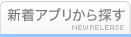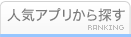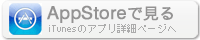このアプリのYoutube動画がある場合はURLを送信してください。詳細 »
APPLICATION INFO - iPhoneアプリの詳細情報
![]()
Re-Frame finally offers a good use case for your old iPad that is collecting dust in your drawer.
It offers a great alternative to ready made digital photo frames:
- Easy to use shared iCloud or local albums. No need to sign up for any 3rd party service where you have to upload your photos which involves a privacy risk and is cumbersome. If you already have shared iCloud albums, you're already good to go with no extra effort. New photos to one of the selected albums will automatically show up on the slideshow
- Better energy consumption. Most picture frames have very poor energy management. The iPad already comes with a well developed battery management and with the battery saving settings inside the app, you can improve the consumption even further. Set a time, for example over night, where the screen should shut down and turn back on and make use of automatic dimming based on the time of day. You can also choose to run it battery powered or always plugged in
- Still usable as an iPad. Getting a FaceTime call? Your digital photo frame is still an iPad so you can still use it as one.
- Price. Chances are, you already have one lying around and if not, they are super cheap to get used so they end up being very affordable compared to common digital photo frames.
Your photos stay where they belong, in your iCloud. There is no data sent out from the app and the photos are solely used to be displayed within the app.
It offers a great alternative to ready made digital photo frames:
- Easy to use shared iCloud or local albums. No need to sign up for any 3rd party service where you have to upload your photos which involves a privacy risk and is cumbersome. If you already have shared iCloud albums, you're already good to go with no extra effort. New photos to one of the selected albums will automatically show up on the slideshow
- Better energy consumption. Most picture frames have very poor energy management. The iPad already comes with a well developed battery management and with the battery saving settings inside the app, you can improve the consumption even further. Set a time, for example over night, where the screen should shut down and turn back on and make use of automatic dimming based on the time of day. You can also choose to run it battery powered or always plugged in
- Still usable as an iPad. Getting a FaceTime call? Your digital photo frame is still an iPad so you can still use it as one.
- Price. Chances are, you already have one lying around and if not, they are super cheap to get used so they end up being very affordable compared to common digital photo frames.
Your photos stay where they belong, in your iCloud. There is no data sent out from the app and the photos are solely used to be displayed within the app.
※iPadでご利用できるアプリです。
カテゴリー
写真/ビデオ
写真/ビデオ
リリース
2024/5/8
2024/5/8
更新
2024/5/12
2024/5/12
バージョン
1.0.1
1.0.1
言語
サイズ
37 MB
37 MB
条件
このバージョンの新機能
Reduce minimum interval to 1 minute instead of 5
Reduce minimum interval to 1 minute instead of 5
Florian Vates の他のアプリ » もっと見る
» 目的別iPhoneアプリ検索
- 辞書 » 日本語対応の辞書 » 英和辞典
- 学習 » 英単語 » 英会話 » クイズで楽しく
- スケジュール » 管理 » Googleカレンダー
CatchApp新着アプリレビュー

様々な楽しみ方で運転士として成長していく鉄道運転士育成RPG「プラチナ・トレイン(プラトレ) 日本縦断てつどうの旅」
2016-05-17 00:00

日本語にはない英語発音のリスニングを楽しく学べる「発音どっち?英語リスニング 」
2014-12-20 12:00

指先の瞬発力が試されるカジュアルゲーム「早撃ちパニック」をリリース!
2014-12-08 15:21
新着アプリ動画