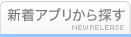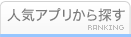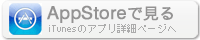このアプリのYoutube動画がある場合はURLを送信してください。詳細 »
APPLICATION INFO - iPhoneアプリの詳細情報
TOP > エンターテインメント > Undercover Tourist
![]()
Looking to see what’s happening this weekend near you? Or maybe you want to see what’s going on in a particular city for an upcoming vacay? Undercover Tourist can help! The Undercover Tourist app makes it easy to see what’s hoppening nearby and nationwide, including concerts, sporting events, theater, theme parks and more. Access all of your entertainment in one spot, and shop with confidence through the trusted name in ticket sales. Find, buy and easily access your digital tickets — all in one app! Download the Undercover Tourist app to:
Find tickets near you
▶ See attractions nationwide
▶ Choose your seat
▶ Pay and enjoy
▶ And use your tickets!
**** The Undercover Tourist app can help you: ****
Find Tickets Near Me
▶ Sports
▶ Concerts
▶ Theater
▶ Shows
See Nationwide Attractions
▶ Top theme parks
▶ Aquariums and zoos
▶ Sightseeing and tours
▶ Museums
▶ Water parks
▶ Movie theaters
Choose Your Seat
▶ Select by venue level and number of tickets
▶ Interactive venue map to easily see seat location, availability and price
Pay and Enjoy
▶ Pay the way you want — Credit or Debit Card, PayPal, Apple Pay or Venmo
▶ See total cost upfront (including taxes and fees) — no surprises in your cart
▶ Opt in to optional FREE seat upgrades!
Use Your Tickets
▶ Tickets are secure and always accessible in My Tickets
Don’t miss out! Download the Undercover Tourist app today to save your seat.
Find tickets near you
▶ See attractions nationwide
▶ Choose your seat
▶ Pay and enjoy
▶ And use your tickets!
**** The Undercover Tourist app can help you: ****
Find Tickets Near Me
▶ Sports
▶ Concerts
▶ Theater
▶ Shows
See Nationwide Attractions
▶ Top theme parks
▶ Aquariums and zoos
▶ Sightseeing and tours
▶ Museums
▶ Water parks
▶ Movie theaters
Choose Your Seat
▶ Select by venue level and number of tickets
▶ Interactive venue map to easily see seat location, availability and price
Pay and Enjoy
▶ Pay the way you want — Credit or Debit Card, PayPal, Apple Pay or Venmo
▶ See total cost upfront (including taxes and fees) — no surprises in your cart
▶ Opt in to optional FREE seat upgrades!
Use Your Tickets
▶ Tickets are secure and always accessible in My Tickets
Don’t miss out! Download the Undercover Tourist app today to save your seat.
 このアプリはiPhone、iPadの両方に対応しています。
このアプリはiPhone、iPadの両方に対応しています。
カテゴリー
エンターテインメント
エンターテインメント
リリース
2023/10/31
2023/10/31
更新
2023/11/21
2023/11/21
バージョン
1.3
1.3
言語
サイズ
13 MB
13 MB
条件
このバージョンの新機能
- open blog posts in Safari
- nicer animations in category selector
- back/forward navigation gesture
- fixed retry button
- improved error reporting so we can catch bugs
- open blog posts in Safari
- nicer animations in category selector
- back/forward navigation gesture
- fixed retry button
- improved error reporting so we can catch bugs
UndercoverTourist.com の他のアプリ » もっと見る
» 目的別iPhoneアプリ検索
- 辞書 » 日本語対応の辞書 » 英和辞典
- 学習 » 英単語 » 英会話 » クイズで楽しく
- スケジュール » 管理 » Googleカレンダー
CatchApp新着アプリレビュー

様々な楽しみ方で運転士として成長していく鉄道運転士育成RPG「プラチナ・トレイン(プラトレ) 日本縦断てつどうの旅」
2016-05-17 00:00

日本語にはない英語発音のリスニングを楽しく学べる「発音どっち?英語リスニング 」
2014-12-20 12:00

指先の瞬発力が試されるカジュアルゲーム「早撃ちパニック」をリリース!
2014-12-08 15:21
新着アプリ動画