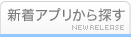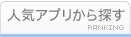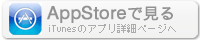このアプリのYoutube動画がある場合はURLを送信してください。詳細 »
APPLICATION INFO - iPhoneアプリの詳細情報
![]()
Are you weary of drowning in never-ending to-do lists and productivity tools that only add to the complexity? It is time to reclaim your time and energy with BlitzGTD, the ultimate personal productivity system designed to help you achieve more in less time!
Forget about getting lost in convoluted methodologies and overwhelming task management. BlitzGTD takes the best principles from GTD (Getting Things Done) and supercharges them with a streamlined approach that will revolutionize the way you work.
So, what sets BlitzGTD apart?
Turbocharged Phases for Maximum Efficiency
BlitzGTD introduces a powerful phased approach that aligns your tasks with modern agile methodologies:
Today: Seize the Day
Start every day fresh with the Today phase. Throw everything that comes your way in your Today list, keeping it short and focused. Prioritize, categorize, and handle tasks one by one. With BlitzGTD, you'll be in control, and tasks will flow smoothly from start to finish.
Sprint: Accelerate Your Progress
The Sprint phase is where you have tasks for the week. After completing your Today list, turn to the Sprint list for your next challenges. Keep it reasonable and stay on track towards your goals.
Backlog: Fuel for the Future
The Backlog phase is your treasure trove of ideas and tasks for future sprints. Store everything you want to tackle later. But don't let it become a graveyard! BlitzGTD keeps your Backlog active and tidy, ensuring you never lose sight of important tasks waiting for their time to shine.
Archive: Remember Your Triumphs
While others leave completed tasks in the dark, BlitzGTD celebrates your victories in the Archive phase. Preserve valuable information for years to come. You'll be amazed at how it aids recall and frees up mental space, especially when requests about past work come knocking.
Schedule: Time Your Success
For tasks with specific deadlines or time-sensitive requirements, the Schedule phase is your trusty ally. Pinpoint when tasks should be pushed to your Today list. Add reminders or set up recurring schedules effortlessly. Stay on top of your commitments with ease.
Unleash Your Potential with Smart Planning
BlitzGTD's planning events empower you to take charge of your day and week:
Daily Event: Conquer Each Day
Start your day with the Daily event. Once a day, dive into your calendar, Today, and Sprint lists. With a clear vision of what lies ahead, you'll arrange tasks strategically, ensuring a productive day ahead. No more aimless scrambling—BlitzGTD keeps you focused on what matters most.
Weekly Event: Command Your Week
Before each week unfolds, the Weekly event grants you the power to harness its potential fully. Take a dedicated moment to review your calendar, Sprint, and Backlog. Fine-tune your plan, ensuring a well-structured, intentional week. Say goodbye to overwhelm and hello to balanced productivity.
Intuitive Item Organization for Any Challenge
BlitzGTD provides versatile features to tackle even the most complex tasks effortlessly:
Simple hierarchy: Where Complexity Finds Clarity
No more going into the rabbit hole. Tasks have Sub-Tasks and that's it. You work on a complex project? Yeah, that's the task. The detailed planning is done in the linked project planning tool, which does it the best. Embrace simplicity like never before, while keeping your workflow simple and organized.
Tags: Context, Simplified
Forget about rigid folders and categories. BlitzGTD embraces the power of tags as first-class citizens. Use 1-2 tags to add context and gain a holistic overview of your tasks. No more decision paralysis—simply tag and go!
Attachments: Secure what is necessary
Upload images or files that are part of the task to have everything in one place. No more searching for the screenshot!
See https://blitzgtd.fa-krug.de/blitzgtd/ for an even deeper introduction.
Also available on MacOS with full real-time sync!
Attributions
- https://hotpot.ai/
Forget about getting lost in convoluted methodologies and overwhelming task management. BlitzGTD takes the best principles from GTD (Getting Things Done) and supercharges them with a streamlined approach that will revolutionize the way you work.
So, what sets BlitzGTD apart?
Turbocharged Phases for Maximum Efficiency
BlitzGTD introduces a powerful phased approach that aligns your tasks with modern agile methodologies:
Today: Seize the Day
Start every day fresh with the Today phase. Throw everything that comes your way in your Today list, keeping it short and focused. Prioritize, categorize, and handle tasks one by one. With BlitzGTD, you'll be in control, and tasks will flow smoothly from start to finish.
Sprint: Accelerate Your Progress
The Sprint phase is where you have tasks for the week. After completing your Today list, turn to the Sprint list for your next challenges. Keep it reasonable and stay on track towards your goals.
Backlog: Fuel for the Future
The Backlog phase is your treasure trove of ideas and tasks for future sprints. Store everything you want to tackle later. But don't let it become a graveyard! BlitzGTD keeps your Backlog active and tidy, ensuring you never lose sight of important tasks waiting for their time to shine.
Archive: Remember Your Triumphs
While others leave completed tasks in the dark, BlitzGTD celebrates your victories in the Archive phase. Preserve valuable information for years to come. You'll be amazed at how it aids recall and frees up mental space, especially when requests about past work come knocking.
Schedule: Time Your Success
For tasks with specific deadlines or time-sensitive requirements, the Schedule phase is your trusty ally. Pinpoint when tasks should be pushed to your Today list. Add reminders or set up recurring schedules effortlessly. Stay on top of your commitments with ease.
Unleash Your Potential with Smart Planning
BlitzGTD's planning events empower you to take charge of your day and week:
Daily Event: Conquer Each Day
Start your day with the Daily event. Once a day, dive into your calendar, Today, and Sprint lists. With a clear vision of what lies ahead, you'll arrange tasks strategically, ensuring a productive day ahead. No more aimless scrambling—BlitzGTD keeps you focused on what matters most.
Weekly Event: Command Your Week
Before each week unfolds, the Weekly event grants you the power to harness its potential fully. Take a dedicated moment to review your calendar, Sprint, and Backlog. Fine-tune your plan, ensuring a well-structured, intentional week. Say goodbye to overwhelm and hello to balanced productivity.
Intuitive Item Organization for Any Challenge
BlitzGTD provides versatile features to tackle even the most complex tasks effortlessly:
Simple hierarchy: Where Complexity Finds Clarity
No more going into the rabbit hole. Tasks have Sub-Tasks and that's it. You work on a complex project? Yeah, that's the task. The detailed planning is done in the linked project planning tool, which does it the best. Embrace simplicity like never before, while keeping your workflow simple and organized.
Tags: Context, Simplified
Forget about rigid folders and categories. BlitzGTD embraces the power of tags as first-class citizens. Use 1-2 tags to add context and gain a holistic overview of your tasks. No more decision paralysis—simply tag and go!
Attachments: Secure what is necessary
Upload images or files that are part of the task to have everything in one place. No more searching for the screenshot!
See https://blitzgtd.fa-krug.de/blitzgtd/ for an even deeper introduction.
Also available on MacOS with full real-time sync!
Attributions
- https://hotpot.ai/
 このアプリはiPhone、iPadの両方に対応しています。
このアプリはiPhone、iPadの両方に対応しています。
カテゴリー
仕事効率化
仕事効率化
リリース
2023/9/8
2023/9/8
更新
2024/5/6
2024/5/6
バージョン
7.0.0
7.0.0
言語
サイズ
14.2 MB
14.2 MB
条件
このバージョンの新機能
New tag handling
How to assign tags got a real makeover. Now you can directly assign all visible tags on creation, in the details or in the context menu.
New markdown editor
The item details markdown editor was completely replaced. Now you can directly t
New tag handling
How to assign tags got a real makeover. Now you can directly assign all visible tags on creation, in the details or in the context menu.
New markdown editor
The item details markdown editor was completely replaced. Now you can directly t
» 目的別iPhoneアプリ検索
- 辞書 » 日本語対応の辞書 » 英和辞典
- 学習 » 英単語 » 英会話 » クイズで楽しく
- スケジュール » 管理 » Googleカレンダー
CatchApp新着アプリレビュー

様々な楽しみ方で運転士として成長していく鉄道運転士育成RPG「プラチナ・トレイン(プラトレ) 日本縦断てつどうの旅」
2016-05-17 00:00

日本語にはない英語発音のリスニングを楽しく学べる「発音どっち?英語リスニング 」
2014-12-20 12:00

指先の瞬発力が試されるカジュアルゲーム「早撃ちパニック」をリリース!
2014-12-08 15:21
新着アプリ動画